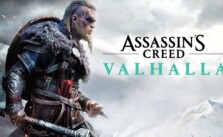XCOM Chimera Squad – How to Enable Console
/
Game Guides, General Guides /
27 Apr 2020

Enabling the console is a very simple process. All you need to do is add this as a command-line parameter to the game:
“binaries/win64/xcom.exe -allowconsole” -allowconsole”
To do this, press right-click on the XCOM: Chimera Squad shortcut on your desktop, click on ‘Properties’ and then copy/paste that at the end of the Target field. If you do this properly, it will now look like this:
“C:\Games\XCOM: Chimera\Binaries\Win64\XCom.exe” -allowconsole
If you’re playing the game on Steam, this will be even easier as you just have to right-click the game in your Steam library, click on ‘Set Launch Options’ and paste “-allowconsole” in there.
Now that you’ve enabled the console, you can open it in the game by pressing the ~ (tilde) key.
Subscribe
0 Comments
Oldest