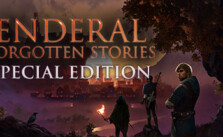Tactical Squad: SWAT Stories PC Controls Guide
When it comes to shooters, we generally tend to think of games where the player takes most of the responsibility. It’s only natural, really, with AI NPCs often just getting in the way of the gameplay. However, with Tactical Squad: SWAT Stories, things are looking a little bit different, and I can’t wait to see how this game does once it’s released.
Tactical Squad, as the name would suggest, is about more than just being a shooter (although FPS is definitely one of its big appeals). However, there’s a very strong focus on the need to cooperate with your squad, too, which can play directly with your ability to complete objectives.
Notably, as the commander of a skilled SWAT team, you’ll be responsible not only for gunning down any hostiles who might get in the way of completing your mission but also for managing your team’s equipment and members. Far from just being a handy feature, this is set to be an integral part of the game play, drawing inspiration from real-world scenarios where such collaboration would have proved essential to mission success.
High-risk missions are a given here, and the stakes can range from bomb threats to hostage situations and a great deal in between. This is something that I’m particularly interested in seeing once Tactical Squad releases, as every mission is irrefutably a little different.
You’ll need to understand your adversaries and truly take command of your team to succeed – but knowing the controls is definitely an added bonus (not getting very far without that!) Luckily, we’ve summarized some of the main controls you need to know as follows to help.
All PC Settings
PC Keyboard Controls
Gameplay Controls
- Interaction / Shout: F
- Reload: R
- Firing Mode: B
- Melee Attack: V
- Flashlight / Hold for Laser: T
- Night Vision: N
Weapon Selection
- Primary Weapon: 1
- Secondary Weapon: 2
- Special Weapon: 3
- Multitool: 4
- Tablet: 5
- Additional Weapon / Hold for Selection Menu: G
- Sniper Fire: Space Bar
Team Communication
- Switch Team: Z
- Ping: Middle Mouse Button
- Push To Talk: X
Movement
- Move Forward: W
- Move Backward: S
- Move Right: D
- Move Left: A
- Crouch: Left Ctrl
- Toggle Sprint: Left Shift
- Slow Walk: Left Alt
Tactical Movement
- Lean Left: Q
- Lean Right: E
User Interface
- Show Pause Menu: Escape
- Spectate Next Player: Right
- Spectate Previous Player: Left
- Chat: Enter
- Quick Command / Hold for Command Menu: Tab
Command Menu Navigation
- Scroll Up in Commands Menu: Mouse Wheel Up
- Scroll Down in Commands Menu: Mouse Wheel Down
- Select Command: Space Bar
- Command 1: 1
- Command 2: 2
- Command 3: 3
- Command 4: 4
- Command 5: 5
- Command 6: 6
- Command 7: 7
- Command 8: 8
- Command 9: F1
- Command 10: F2
- Command 11: F3
- Command 12: F4
Xbox Controller Bindings
Menu Controls
Gameplay Controls