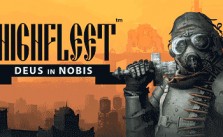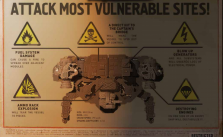HighFleet – Aircraft Launch Control
If you have an Aircraft Carrier in your fleet, you can click the Aircraft Group button to expand your docking bay. From here, you can send out multiple aircraft on attack missions similar to Strike Groups. This can be a good way to soften up or wipe out enemy defenses before landing in a city without risking your crewed ships.
Hover over the aircraft type you wish to launch, and it will pop up the weapon types it has available. Click on the weapon icon to add it to an aircraft group – keep clicking to add more of the same type, or select other types and add those. When ready, click on the map where you want to send the aircraft group.
You can send multiple groups out to different targets. Note that the aircraft can only travel as far as your fuel range (the blue ring on the map) – they will return to you if they hit that range. You can reassign an aircraft underway the same way you can a Strike Group – just left-click it then right-click to assign a new destination (assign to your the main fleet to make them return home).
If the aircraft reach their target, it will show an automated battle between the aircraft group and your target.
Watch the battle unfold until either they succeed, your aircraft is shot down, or you choose to Retreat and bring your aircraft home. When they return, they’ll automatically refuel before you can send them on another sortie. Remember, you can buy a replacement or additional aircraft in some locations’ Shipworks.