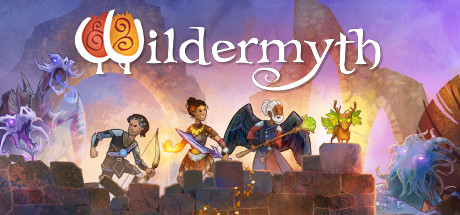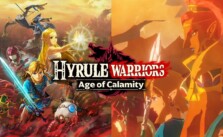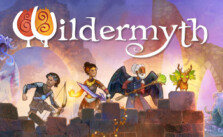Wildermyth Cheats
/
Game Guides, General Guides /
16 Jun 2021
How to Enable The Developer Mode
- You can enable the dev mode by adding devMode.txt to your install folder. (This doesn’t need to contain any text, the game just checks if the file exists)
If you’re playing on Steam, you can get to your install folder by right-clicking Wildermyth in the Steam library and selecting Manage > Browse local files.
If you’re on a Mac, you’ll need to right-click the app and select “Show Contents”, then open Contents/Resources.
- Enable cheats when you start a new game.
- Objective cheats allow you to click on any chapter objective at the upper left and have the game automatically satisfy the objective for you. Very important if you want to skip battles or whole chapters.
- See All and Overland Only are powerful.
- Pick Events allows you to choose which (random?) events you get in each situation where a random event is selected. It can slow down play, but it’s the best way to test particular events, e.g., when you are working on them. If you are trying for a particular event, but it is not available, the details shown will help you to debug. (If you are modding a new event and it doesn’t even show up in the list, check the game log file for errors reading your event file.)
Subscribe
0 Comments
Oldest