How to Play Planet Zoo: A Quick-Start Guide
/
Game Guides, Planet Zoo /
11 Nov 2019
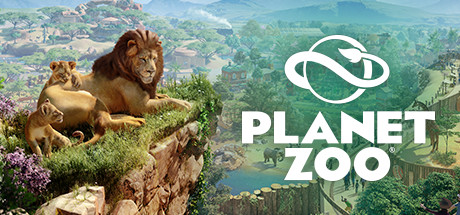
Default Controls
- WASD to move
- L for flashlight
- Q and E to rise and sink
- Shift + WASD to speed up the movement
- Scroll to Zoom in and out
- Press the Scroll Wheel to pivot (I recommend switching this to Ctrl)
- Ctrl+D to duplicate an object
- M to move an object
- X to open the trademarked precision widget (allows advanced directional and rotational axis control)
- Ctrl+X to duplicate an object and open the widget
- P to pause the simulation (not open the menu) (I recommend changing this to Space)
- Z to rotate an object
- Shift to adjust the height of objects
- Note: There are lots of other hotkeys and I recommend looking at all of them. You can see and change them in the Settings menu under Controls
Starting to Build
- If you’re planning to build something large and complex, pause your game.
- Pay attention to the lower right corner when in a building tab, there are usually useful configurations that you can take advantage of (i.e angle snap, path width, length, barrier length, curvature, and window)
- When creating a group of objects or buildings, pay attention to what is grouped and what is not. In case you have placed something and you want it to be a part of the group, then Shift-click the two of them and click the icon that looks like a Tree and a plus sign.
- Objects with a grid background adhere to a grid system and cannot be changed that way but items with a white background are decoration objects and can be placed with full control.
- To center a décor item on a wall or anything, press F.
Subscribe
0 Comments
Oldest


