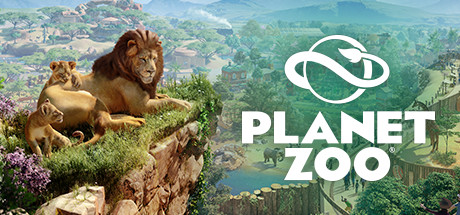Planet Zoo (PC) Game Hotkeys
/
Game Guides, Planet Zoo /
05 Nov 2019

A list of controls can be found in game in the Gameplay Settings under the Control Tab.
General Controls
Select – Left Mouse Button
Cancel – ESC
Pan Camera – Mouse Movement
Zoom Camera – Scroll Wheel
Rotate Camera – Middle Mouse Button
Zoom in or zoom out – Scroll Wheel or Page In, Page Out
Undo – Ctrl + Z
Redo – Ctrl + Y
Raise Camera – E
lower Camera – Q
Help – F1 (Displays a small selection of Planet Zoo’s basic controls.)
Menu – ESC (Pulls up the options menu where you can save or load your game, adjust in-game settings, and exit back to the main menu.)
Toggle Pause – P
Duplicate selected object – Ctrl + D
Hide HUD – G (F12 for Steam)
Delete Selected Object – Delete
Change Simulation Speed – O
Rotate 90-degrees – Z
Toggle Advanced Move/Rotate – X
Subscribe
0 Comments
Oldest