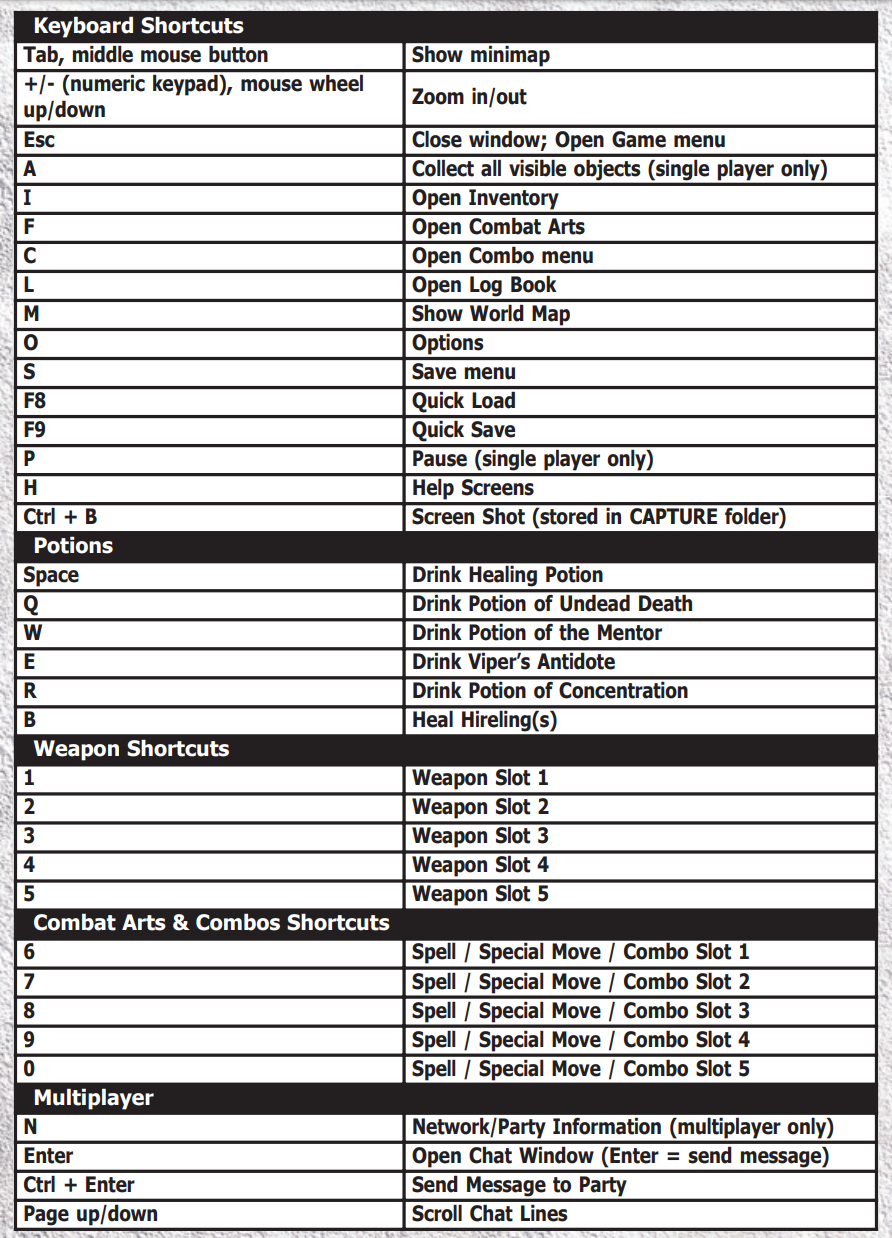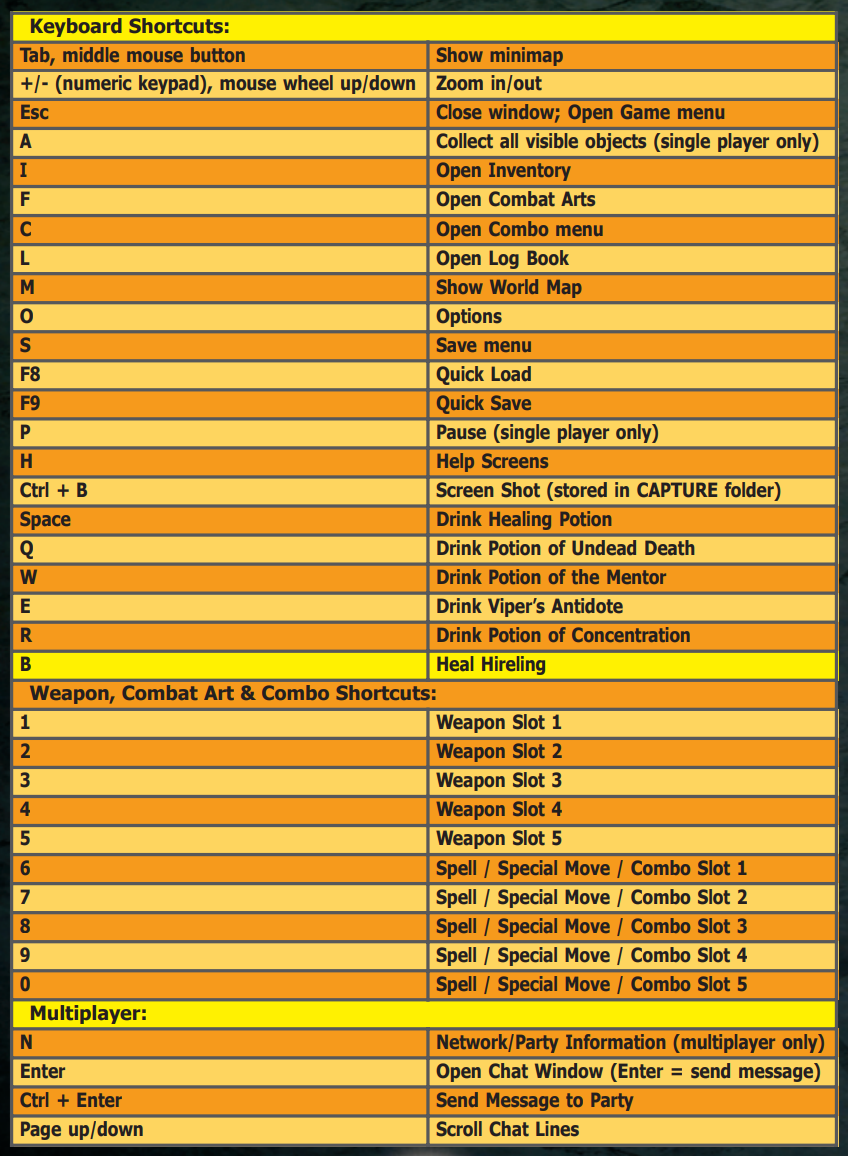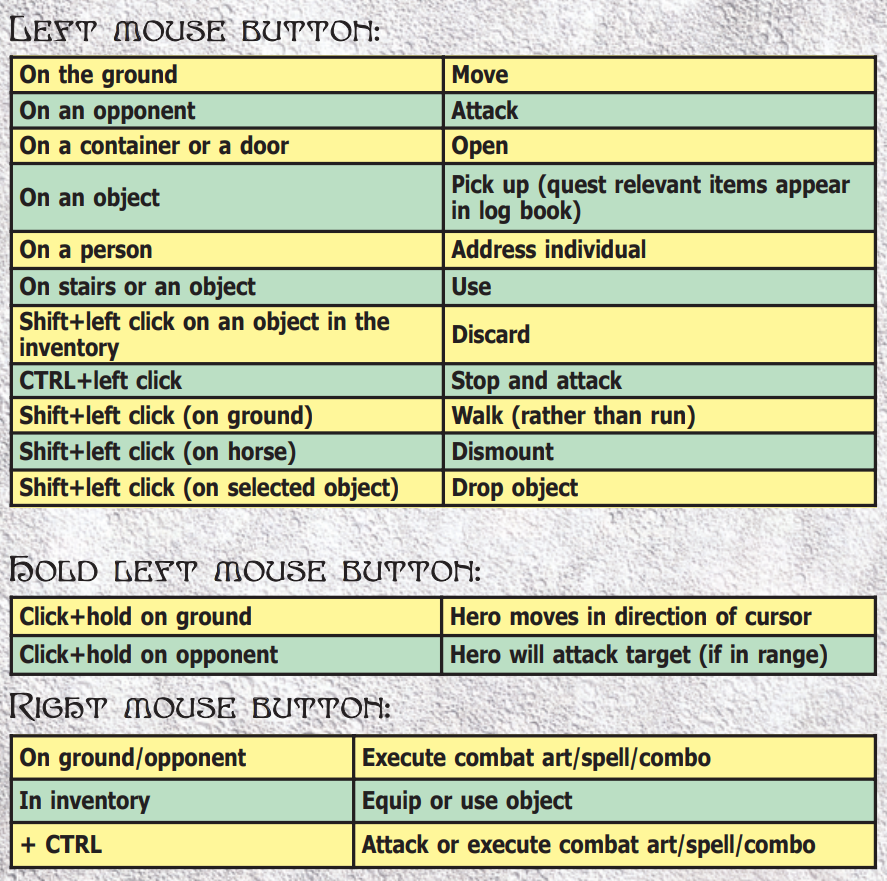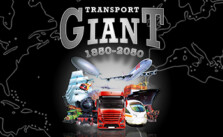Sacred Gold PC Keyboard Controls & Key Bindings
/
Game Guides, General Guides /
06 Apr 2021

In this guide, you will find the complete list of controls and shortcuts for Sacred Gold. Please note that you can also change these controls to your desired keys.
Keyboard Shortcuts
- Show minimap: Tab, middle mouse button
- Zoom in/out: +/- (numeric keypad), mouse wheel up/down
- Close window; Open Game menu: Esc
- Collect all visible objects (single player only): A
- Open Inventory: I
- Open Combat Arts: F
- Open Combo menu: C
- Open Log Book: L
- Show World Map: M
- Options: O
- Save menu: S
- Quick Load: F8
- Quick Save: F9
- Pause (single player only): P
- Help Screens: H
- Screen Shot (stored in CAPTURE folder): Ctrl + B
Potions
- Drink Healing Potion: Space
- Drink Potion of Undead Death: Q
- Drink Potion of the Mentor: W
- Drink Viper’s Antidote: E
- Drink Potion of Concentration: R
- Heal Hireling(s): B
Weapon Shortcuts
- Weapon Slot 1: 1
- Weapon Slot 2: 2
- Weapon Slot 3: 3
- Weapon Slot 4: 4
- Weapon Slot 5: 5
Combat Arts & Combos Shortcuts
- Spell / Special Move / Combo Slot 1: 6
- Spell / Special Move / Combo Slot 2: 7
- Spell / Special Move / Combo Slot 3: 8
- Spell / Special Move / Combo Slot 4: 9
- Spell / Special Move / Combo Slot 5: 0
Multiplayer
- Network/Party Information (multiplayer only): N
- Open Chat Window (Enter = send message): Enter
- Send Message to Party: Ctrl + Enter
- Scroll Chat Lines: Page up/down
Left Mouse Button Actions
- Move: On the ground
- Attack: On an opponent
- Open: On a container or a door
- Pick up (quest relevant items appear in log book): On an object
- Address individual: On a person
- Use: On stairs or an object
- Discard: Shift-left click on an object in the inventory
- Stop and attack: CTRL+left click
- Walk (rather than run): Shift-left click (on ground)
- Dismount: Shift-left click (on horse)
- Drop object: Shift-left click (on selected object)
Hold Left Mouse Button Actions
- Hero moves in direction of cursor: Click+hold on ground
- Hero will attack target (if in range): Click+hold on opponent
Right Mouse Button Actions
- Execute combat art/spell/combo: On ground/opponent
- Equip or use object: In inventory
- Attack or execute combat art/spell/combo: + CTRL
Keyboard
Mouse
Subscribe
0 Comments
Oldest