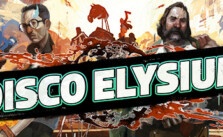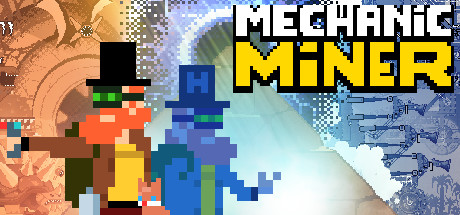PC Controls for Ratopia
/
Game Guides, General Guides /
20 Aug 2021
Here’s a quick rundown of the standard keyboard and mouse controls for Ratopia on your PC:
All PC Settings
Default PC Keyboard & Mouse Controls
- Move up: W
- Move down: S
- Move left: A
- Move right: D
- Aim: Mouse Wheel
- Zoom in: PgUp
- Zoom out: PgDn
- Default camera: HOME
- Interact: E or Left Mouse Button
- Check details: F or Right Mouse Button
- Order: Q
- Admin: G
- Mode change: SHIFT
- Jump: SPACE or W
- Switch: TAB
- Drop: X
- Menu: ESC
- Screen shot mode: F11
- Skill: T
- Confirm: E or Left Mouse Button
- Switch: TAB
- Exit: ESC
- Category change left: Q
- Category change right: R
- UI control – Move up: W, Up Arrow Key
- UI control – Move down: S, Down Arrow Key
Subscribe
0 Comments
Oldest