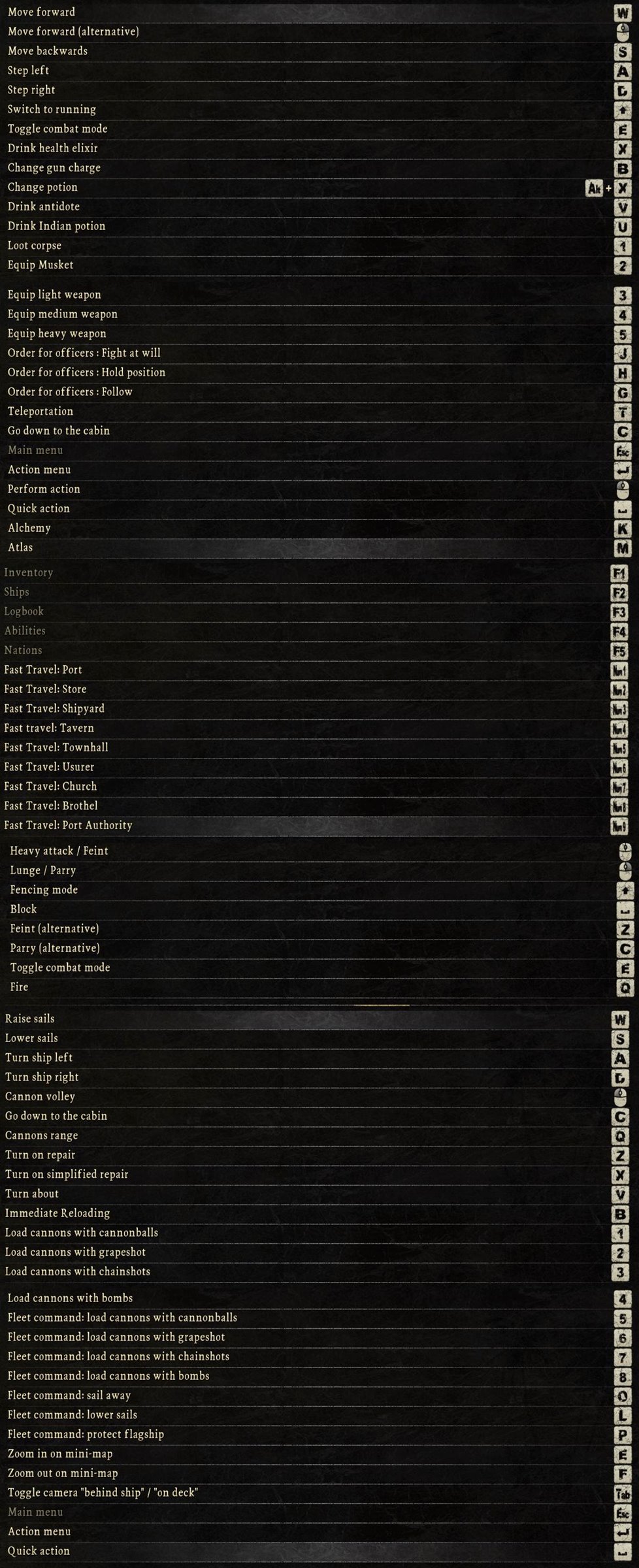Controls for Caribbean Legend – Pirate Open-World RPG
/
Game Guides, General Guides /
02 Jan 2022
Check out this handy guide for all the keyboard shortcuts and controls you’ll need in Caribbean Legend. The game’s world is massive and set in the Caribbean, packed with tons of shortcuts to remember. Keep this guide bookmarked for a quick refresher on which key does what… you’ll be glad you did!!
PC Keyboard Controls & Key Bindings
- Move forward – W
- Move forward (alternative) – Right Mouse Button
- Move backwards – S
- Step left – A
- Step right – D
- Switch to running – Shift
- Toggle combat mode – E
- Drink health elixir – X
- Change gun charge – B
- Change potion – ALT + X
- Drink antidote – V
- Drink Indian potion – U
- Loot corpse – 1
- Equip Musket – 2
- Equip light weapon – 3
- Equip medium weapon – 4
- Equip heavy weapon – 5
- Order for officers: Fight at will – J
- Order for officers: Hold position – H
- Order for officers: Follow – G
- Teleportation – J
- Go down to the cabin – C
- Main menu – Esc
- Action menu – K
- Perform action – Enter
- Quick action – Space Bar
- Alchemy – K
- Atlas – M
- Inventory – F1
- Ships – F2
- Logbook – F3
- Abilities – F4
- Nations – F5
- Fast Travel: Port – Num 1
- Fast Travel: Store – Num 2
- Fast Travel: Shipyard – Num 3
- Fast Travel: Tavern – Num 4
- Fast Travel: Townhall – Num 5
- Fast Travel: Usurer – Num 6
- Fast Travel: Church – Num 7
- Fast Travel: Brothel – Num 8
- Fast Travel: Port Authority – Num 9
- Heavy attack / Feint – Left Mouse Button
- Lunge / Parry – Right Mouse Button
- Fencing mode – Left Shift
- Block – Space Bar
- Feint (alternative) – Z
- Parry (alternative) – C
- Toggle combat mode – E
- Fire – Q
- Raise sails – W
- Lower sails – S
- Turn ship left – A
- Turn ship right – D
- Cannon volley – Left Mouse Button
- Go down to the cabin – C
- Cannons range – Q
- Turn on repair – Z
- Turn on simplified repair – X
- Turn about – V
- Immediate Reloading – B
- Load cannons with cannonballs – 1
- Load cannons with grapeshot – 2
- Load cannons with chainshots – 3
- Load cannons with bombs – 4
- Fleet command: load cannons with cannonballs – 5
- Fleet command: load cannons with grapeshot – 6
- Fleet command: load cannons with chainshots – 7
- Fleet command: load cannons with bombs – 8
- Fleet command: sail away – 0
- Fleet command: lower sails – L
- Fleet command: protect flagship – P
- Zoom out on mini-map – E
- Zoom out on mini-map – F
- Toggle camera “behind ship” / “on deck” – Tab
- Action menu – Enter
- Main menu – Esc
- Quick action – Space Bar
Default Control Scheme (Keyboard & Mouse)
Subscribe
0 Comments
Oldest