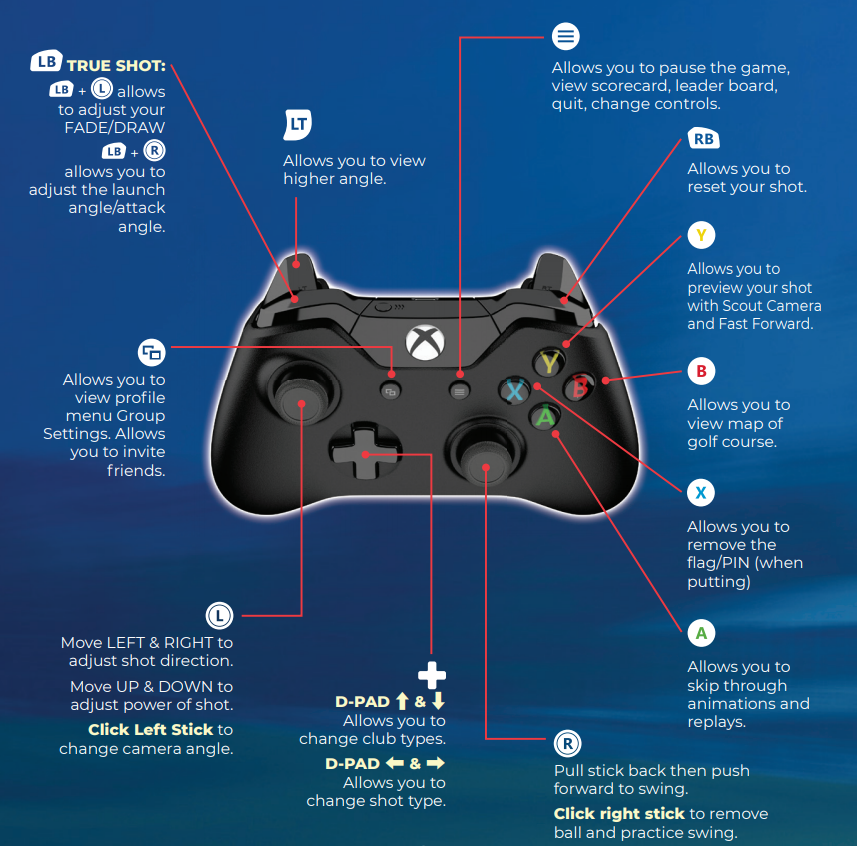PGA TOUR 2K21 – Xbox One Controls
/
Game Guides, General Guides /
22 Mar 2020
Subscribe
0 Comments
Oldest