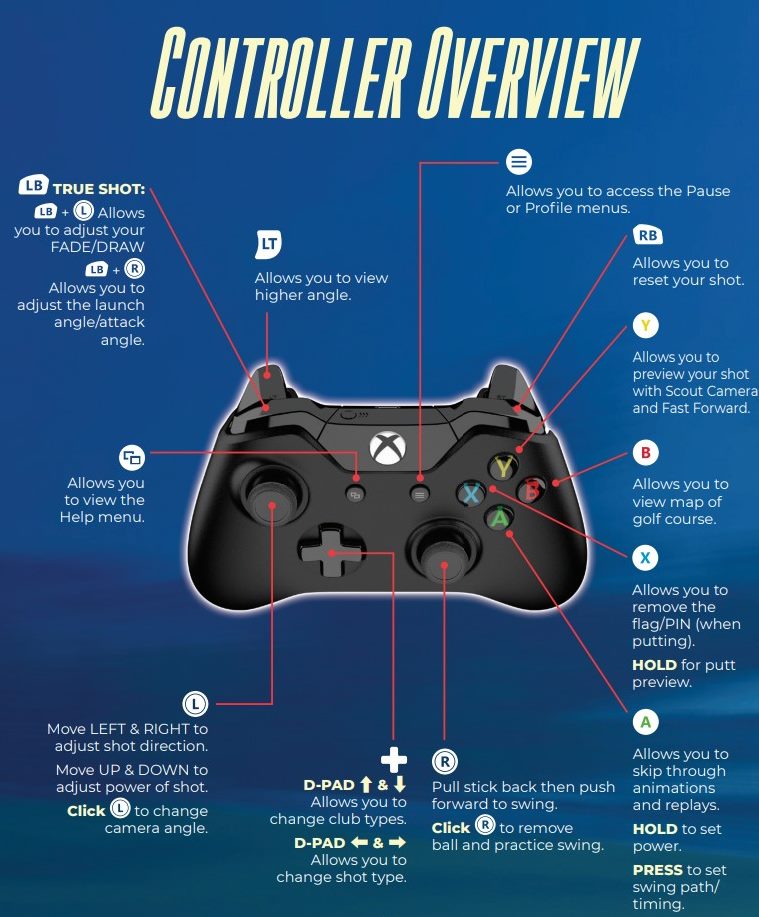Controls for PGA TOUR 2K23
/
Game Guides, General Guides /
17 Apr 2022

This article lists the default controls used for PGA TOUR 2K23 on the PC, Xbox One, and Xbox Series XIS.
PC Keyboard Controls
If you want to change key bindings, simply go to Main Menu > Options > Control Settings. Here are the default PC keyboard and mouse controls for PGA TOUR 2K23.
- Swing Stick: While holding left mouse button, pull back and push forward then release to complete swing.
- 3-Click: Hold and release the left mouse button to set power, click to set swing path, and click to set timing. Putting will not have timing.
- Shift: True Shot
- Shift + Right click and mouse up or down: Launch angle/attack angle
- Shift + Left click and mouse left or right: Fade and Draw
- Alt: View from a higher angle
- Q + E: Change club type
- W + S: Adjust power of shot
- A + D: Adjust shot direction
- Z + X: Change shot type
- TAB: Change camera angle
- G: Reset shot
- C: Practice shot
- Spacebar: Preview your shot and fast forward
- R: Putt Preview: Hold while putting to preview path
- Watch Replay: Hold while ball is moving
- B: View course map
- P: View friends online
- F: Remove flag
- 1 2 3 4: Change camera angle (while ball is moving)
- M / ESC: Pauses the game, view scoreboard, leader board, quit, change controls
Xbox Controls