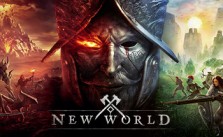New World – How Do I Enable/Disable the Chat System & Menu in the game?
/
Game Guides, New World /
21 May 2021
If you prefer not to enable CHAT in the game, you have the option to turn it off. Follow these simple steps to disable or enable in-game chat in New World.
- Press Enter while playing the game.
- Hover your mouse over the Chat header.
- You will see a gear icon in the top right corner of the chat thread, click on it, and from there, you will be able to change various chat channel settings.
- If you select Mute, the channel will not be shown in the feed, and unread messages will not be added to the chat button total.
- Note: The channel can still be viewed using the left channel selector.
Subscribe
0 Comments
Oldest