Dungeon Defenders: Awakened PC Keyboard Controls Guide

PC Keyboard Controls & Shortcuts
Here you will find a listing of the various Game Controls available for use and assignment in Dungeon Defenders: Awakened. You can re-map these controls to other keys to suit your preferences.
Move Forward: W
Move Backward: S
Move Left: A
Move Right: D
Jump: Space
Primary Attack: Left Mouse Button
Secondary Attack/ Blocked: Right Mouse Button
Interact/Pickup Item: E (Hold)
Item Comparison: Left Shift
Open Chat: Enter
Open Tactical Map: Tab
Open Inventory: I
Swap to Hero Slot from 1 to 4: F1 – F4
Zoom In: Scroll Up
Zoom Out: Scroll Down
Open Action Wheel: T
Confirm Placement: Left Click
Cancel Placement: Right Click
Adjust Defense Primary: Ctrl+Scroll Up
Adjust Defense Secondary: Ctrl+Scroll Down
First Ability: F
Second Ability: C
Heal: C
Build Defense 1-5: 1-5 (Numlock)
Repair Defense/Quick Repair: R
Upgrade Defense/Quick Upgrade: Q











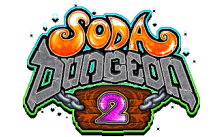
What’s Tooltips of defends