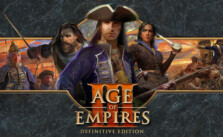Desynced Keyboard Shortcuts and Hotkeys

You have been given a mission: colonize a new planet. You don’t have to put yourself in danger, you’ll be given an army of robots that can do all of the harvesting, building, and fighting for you. All you have to do is sit in your cushy spaceship and give orders from orbit. What could be better than that?
This seemingly simple and ideal job quickly goes bad in Stage Games Inc.’s Desynced. You can tell something isn’t quite right, but you’ll still give your loyal robots orders and manage them as you watch your new colony be built right before your eyes. However, when things get weird, they’ll get VERY weird.
Desynced is a city-building RTS game, and if you’ve ever played one of those before, you know how important making the right decisions and acting on them quickly is. However, if you aren’t quite sure what all of the keyboard controls or hotkeys are, you might be in some trouble.
Unless, of course, you use this Desynced keyboard shortcuts and hotkeys guide. With this, you’ll be able to reference what all of your hotkeys and shortcuts are, allowing you to quickly and efficiently build the sci-fi city of your dreams. So make sure to either keep this open or take notes, so you don’t miss a beat!
Keyboard Controls
- Rotate Camera Right: Page Up
- Rotate Camera Left: Page Down
- Move Camera Right: D
- Move Camera Left: A
- Move Camera Up: W
- Move Camera Down: S
- Zoom Camera: Mouse Wheel Axis
- Build Menu: B
- Set Camera Home: Home
- Set Camera Zero: End
- Set Camera Follow Target: N
- Chat: Enter
- Codex: C
- Toggle Grid Cursor: V
- Execute Action: Right Mouse Button
- Command Center: F
- Hide User Interface: U
- In Game Menu: Escape
- Library: L
- Map Overlay: TAB
- Toggle Camera Rotation: P
- Progress: O
- Rotate Construction Site: R
- Select 0,1, 2, 3 …. 9: 0, 1, 2, 3 …. 9
- Select Action: Left Mouse Button
- Show Path: M
- Tech Tree: T
- Toggle Advanced Info: E