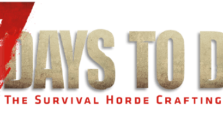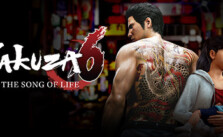DAVE THE DIVER PC Keyboard Controls
/
Game Guides, General Guides /
22 Feb 2022

Dave the Diver, a game that’s far more than your average diving simulator, presents an immersive single-player experience that takes you on an unforgettable journey. You’ll engage in diverse activities such as fishing and farming in an oceanic world teeming with surprises and colorful characters, all while running your own business. This guide will introduce you to the PC keyboard controls, helping you navigate around Dave’s world with ease. Despite their simplicity, these controls are your keys to deep-sea exploration, sushi restaurant management, and much more. Dive in, and let’s get started.
Default Keybindings
- W: Move Dave forward.
- A: Move Dave to the left.
- S: Move Dave backward.
- D: Move Dave to the right.
- Space Bar: Used for various actions.
- Left Mouse Button: Select items. Also used to attack when diving.
- Right Mouse Button: Aim harpoon. This feature is used in the Blue Hole.
- 1-4: Select menu items in the Sushi restaurant.
- C: Skip cutscenes.
- ESC: Skip cutscenes, access smartphone, view Blue Hole status.
- Q: Flip pages, interact with objects, disassemble weapons.
- E: Flip pages, interact with different elements.