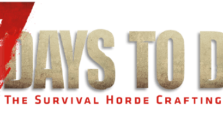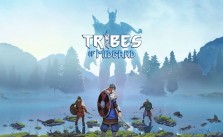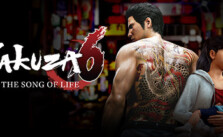Corsairs Legacy PC Keyboard Controls and Key Bindings

The first time I played Assassin’s Creed IV: Black Flag, I was in awe. The massive open world, free sailing across the ocean, and the bevy of pirate-themed activities you could do spoke to my inner child. What could be cooler than being a pirate?!?
When the credits rolled on that game, I thought for sure that the concept was so strong, and the gameplay was so fun, that dozens of other developers would try their hand at an open-world pirate game. I was wrong.
It wasn’t until this year that a true contender to the throne of awesome pirate games revealed itself in the form of Corsairs Legacy, a fully-featured pirate action simulator complete with a huge open world, sailing, and seemingly endless pirate adventures to experience. I can not tell you how excited I am about this game.
And hopefully, you are too. This complex pirate RPG will have tons of freedom in terms of movement, dialogue options, and actions you can take. If you have trouble switching gears from the land gameplay to setting sail on the ocean, I have you covered. Check out this handy Corsairs Legacy controls resource, it has all of the keyboard controls laid out in an easily digestible visual aid, and it is really all you need to become the pirate you always wanted to be.
Movement
- Move Forward: W
- Move Backwards: S
- Move Left: A
- Move Right: D
- Interact: F
- Fire a Pistol: Q
- Draw a Weapon: E
- Heal: Z
Shell Selection
- Cannonballs: 1
- Canister Shot: 2
- Bar Shot: 3
- Bombs: 4
- Shells Help: U
Fight
- Fast Hit: Left Mouse Button
- Strong Hit: Right Mouse Button
- Circular Hit: Middle Mouse Button
- Block/Parry: Spacebar
Character
- Control: CTRL
- Interface: M
- Journal: J
- Items: I
- Events Archive: O
- Character: P
- Spyglass: Q