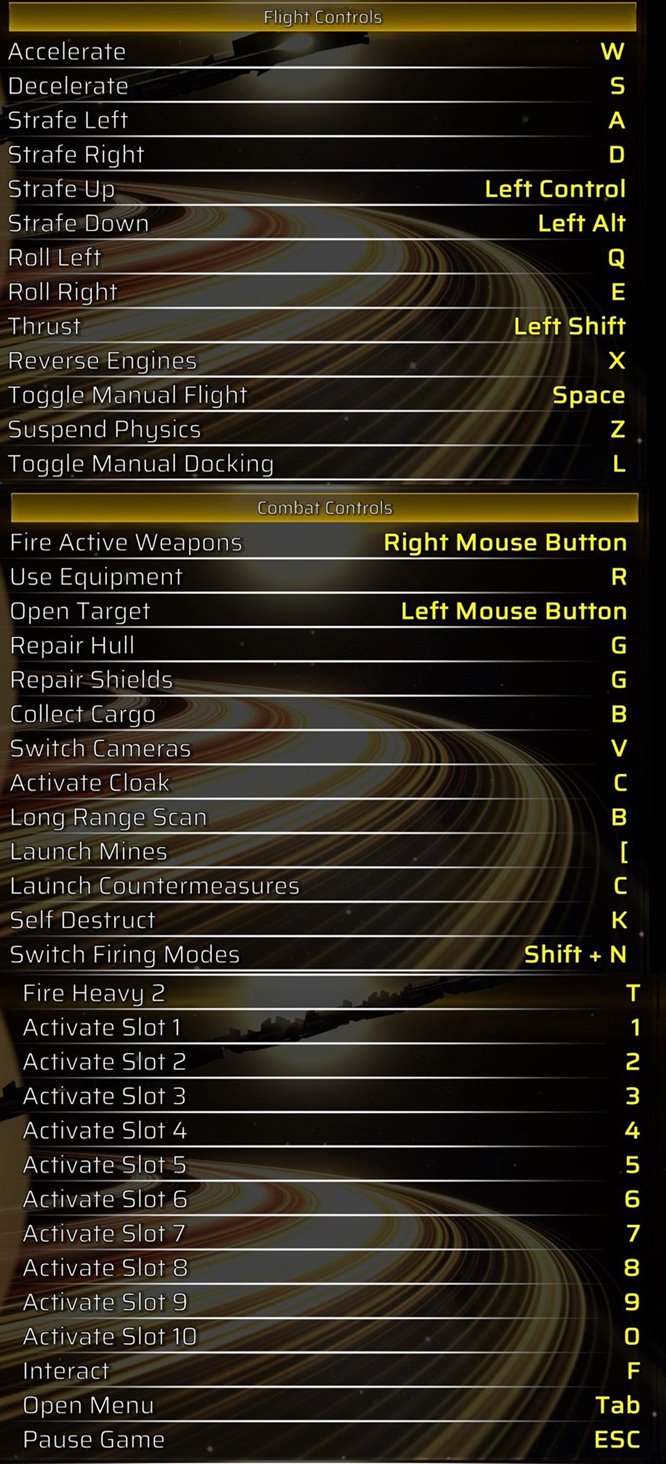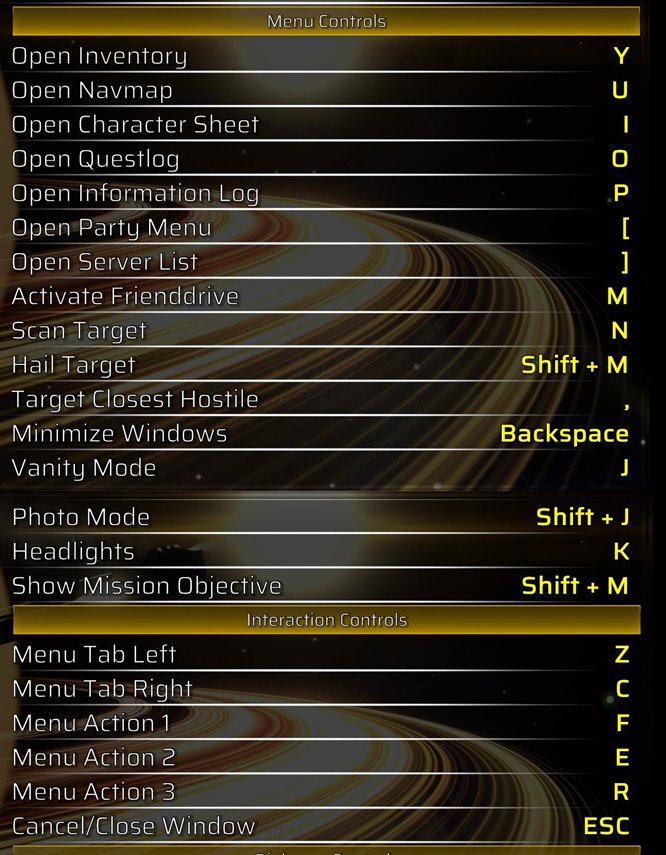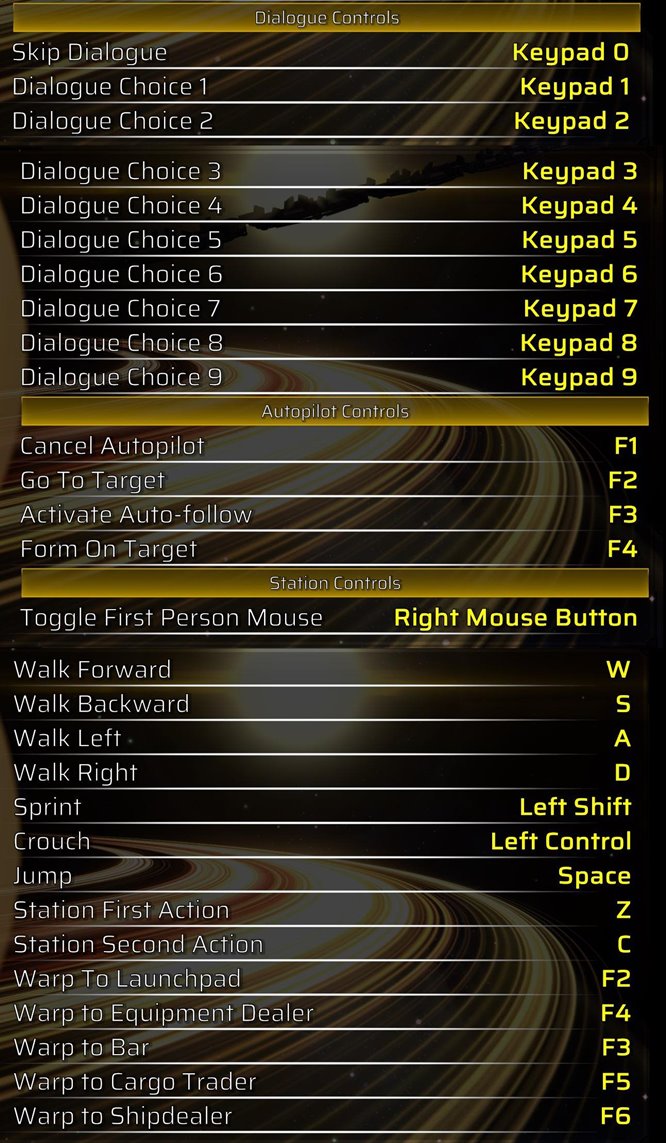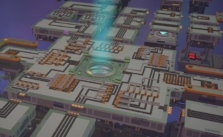Controls for Underspace
Underspace takes you back to those epic space battles, but with a twist. It’s an open-world space shooter where each star system is handcrafted with cool stuff to see and do. You’ll dive into the weird and wild galaxy of Croft, pick your role, and either go solo or team up online. Just remember, the storms own the skies here.
Wanna be a miner? Dig through the ancient remains of space beasts. Trading more your vibe? Haul rare finds to distant spots. If you’re feeling sneaky, jack some spacetrains as a pirate, or get your explorer on in forgotten cosmic ruins. Feeling brave? Hunt down the freaky monsters the storms cough up. This guide? It’s your go-to for a quick rundown on controls, with all the PC keyboard shortcuts you’ll need.
Flight Controls:
- Accelerate: W
- Decelerate: S
- Strafe Left: A
- Strafe Right: D
- Strafe Up: Left Control
- Strafe Down: Left Alt
- Roll Left: Q
- Roll Right: E
- Thrust: Left Shift
- Reverse Engines: X
- Toggle Manual Flight: Space
- Suspend Physics: Z
- Toggle Manual Docking: L
Combat Controls:
- Fire Active Weapons: Right Mouse Button
- Use Equipment: R
- Open Target: Left Mouse Button
- Repair Hull: G
- Repair Shields: G
- Collect Cargo: B
- Switch Cameras: V
- Activate Cloak: C
- Long Range Scan: B
- Launch Mines: [
- Launch Countermeasures: C
- Self Destruct: K
- Switch Firing Modes: Shift + N
- Fire Heavy 1: T
- Activate Slot 1: 1
- Activate Slot 2: 2
- Activate Slot 3: 3
- Activate Slot 4: 4
- Activate Slot 5: 5
- Activate Slot 6: 6
- Activate Slot 7: 7
- Activate Slot 8: 8
- Activate Slot 9: 9
- Activate Slot 10: 0
- Interact: F
- Open Menu: Tab
- Pause Game: ESC
Menu Controls:
- Open Inventory: Y
- Open Navmap: U
- Open Character Sheet: I
- Open Questlog: O
- Open Information Log: P
- Open Party Menu: [
- Open Server List: ]
- Activate Frienddrive: M
- Scan Target: N
- Hail Target: Shift + M
- Target Closest Hostile: ,
- Minimize Windows: Backspace
- Vanity Mode: J
- Photo Mode: Shift + J
- Headlights: K
- Show Mission Objective: Shift + M
Interaction Controls:
- Menu Tab Left: Z
- Menu Tab Right: C
- Menu Action 1: F
- Menu Action 2: E
- Menu Action 3: R
- Cancel/Close Window: ESC
Dialogue Controls:
- Skip Dialogue: Keypad 0
- Dialogue Choice 1: Keypad 1
- Dialogue Choice 2: Keypad 2
- Dialogue Choice 3: Keypad 3
- Dialogue Choice 4: Keypad 4
- Dialogue Choice 5: Keypad 5
- Dialogue Choice 6: Keypad 6
- Dialogue Choice 7: Keypad 7
- Dialogue Choice 8: Keypad 8
- Dialogue Choice 9: Keypad 9
Autopilot Controls:
- Cancel Autopilot: F1
- Go To Target: F2
- Activate Auto-follow: F3
- Form On Target: F4
Station Controls:
- Toggle First Person Mouse: Right Mouse Button
- Walk Forward: W
- Walk Backward: S
- Walk Left: A
- Walk Right: D
- Sprint: Left Shift
- Crouch: Left Control
- Jump: Space
- Station First Action: Z
- Station Second Action: C
- Warp To Launchpad: F2
- Warp To Equipment Dealer: F4
- Warp To Bar: F3
- Warp To Cargo Trader: F5
- Warp To Shipdealer: F6