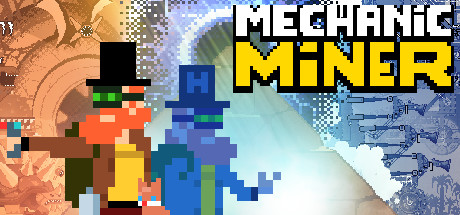Controls for Silent Hope
/
Game Guides, General Guides /
11 Jan 2021

This article lists the default controls used for Silent Hope on the PC and Nintendo Switch.
PC Keyboard Controls
Action |
Key |
|---|---|
| Move Forward | W |
| Move Backward | S |
| Move Right | D |
| Move Left | A |
| Attack | E |
| Lock Character Movement | Shift |
| Dodge | Spacebar |
| Skill 1 | 1 |
| Skill 2 | 2 |
| Skill 3 | 3 |
| Heal | R |
| Talk/Pick Up (Access) | F |
| Change Character (Access) | V |
| Change Map | M |
Nintendo Switch Controls
Field Controls
Control |
Function |
|---|---|
| Left Stick | Move |
| A Button | Attack / Confirm / Check |
| Y Button | Use Skill 1 |
| X Button | Use Skill 2 |
| B Button | Use Skill 3 |
| L Button | Use Healing Potion |
| R Button | Dodge |
| ZR Button | Pick Up item (Abyss) |
| Directional Button (Up) | Change Map |
| + Button | Open Menu |
Menu Controls
Control |
Function |
|---|---|
| Left Stick / Directional Buttons | Move Cursor, Select |
| A Button | Confirm |
| B Button | Back |
| X Button | Learn Skill, Level Up (Skill Menu) / Select Multiple (Inventory, Abyss) |
| L Button / R Button | Change Character (Base Camp) |
| Right Stick Button | Sort (Inventory, Abyss / Monster Encyclopedia) |
| ZL Button / ZR Button | Change Tabs |
Subscribe
0 Comments
Oldest