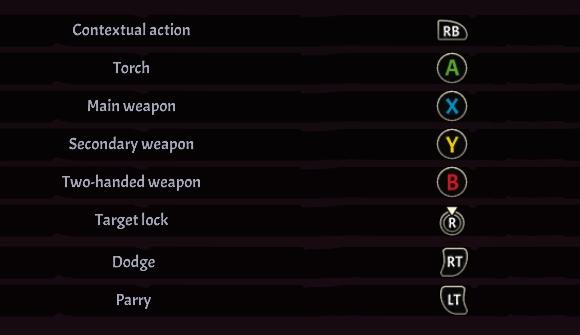Curse of the Dead Gods PC Keyboard Controls Guide
/
Game Guides, General Guides /
04 Mar 2020

Here you will find a listing of the various Game Controls available for use and assignment in Curse of the Dead Gods. You can re-map these controls to other keys to suit your preferences.
PC Keyboard Controls & Shortcuts
- Move up – W
- Move left – A
- Move down – S
- Move right – D
- Menu secondary action – Q
- Menu third action – R
- Map – TAB
- Contextual action – E
- Main weapon attack – Left Mouse Button
- Secondary weapon attack – Right Mouse Button
- Dodge – Space
- Parry – Up Arrow
- Torch stance – 1
- Standard stance – 2
- Two-handed stance – 3
- Next stance – Middle Mouse Button
- Previous stance – Middle Mouse Button
Gamepad
Keyboard
Subscribe
0 Comments
Oldest