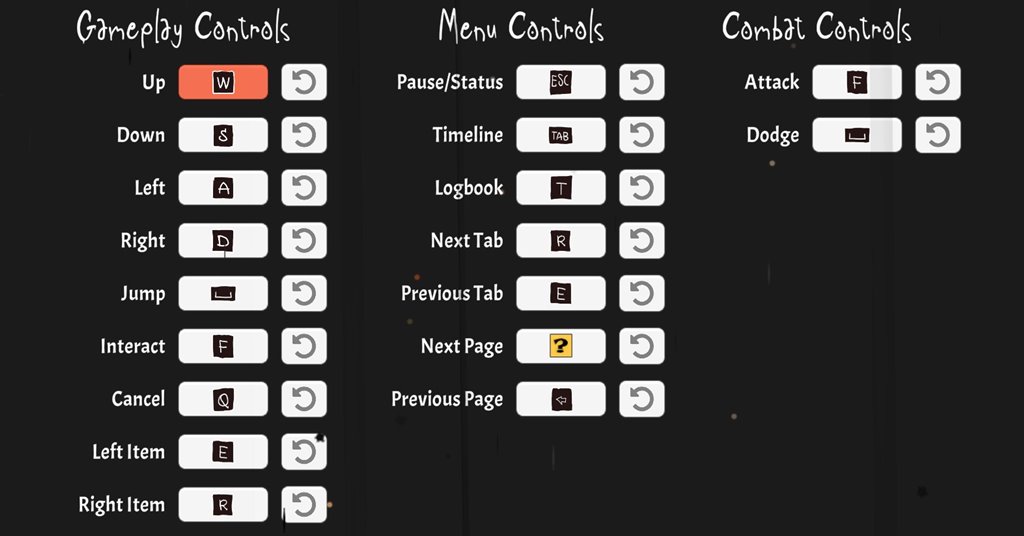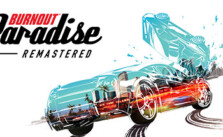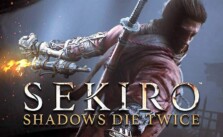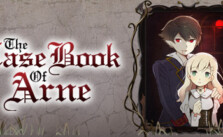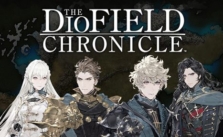Controls for Orten Was The Case
/
Game Guides, General Guides /
04 Jan 2022
Here’s a quick guide listing the default PC keyboard and Xbox gamepad controls for Orten Was The Case. The controls are simple and easy to remember, but keep this guide handy for a quick refresher whenever you need it!!
PC Keyboard Controls
- Up: W
- Down: S
- Left: A
- Right: D
- Jump: Spacebar
- Interact: F
- Cancel: Q
- Left Item: E
- Right Item: R
- Pause/Status: ESC
- Timeline: Tab
- Logbook: T
- Next Tab: R
- Previous Tab: E
- Previous Page: Backspace
- Attack: F
- Dodge: Spacebar
Xbox Controller Bindings
- Jump: X
- Cancel: B
- Left Item: LB
- Pause/Status: Menu Button
- Timeline: View Button
- Logbook: Y
- Previous Tab: LB
- Previous Page: D-Pad Left
- Dodge: X
Subscribe
0 Comments
Oldest