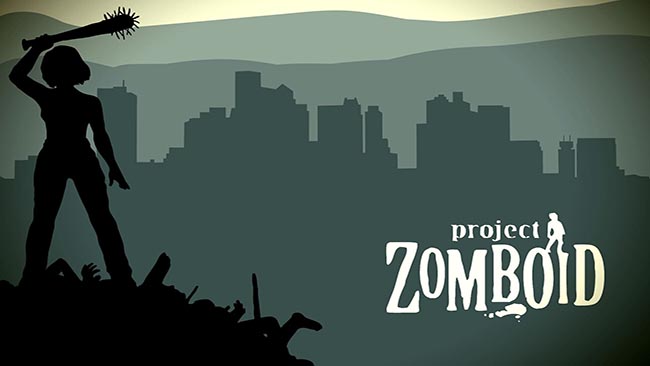Atomic Heart PC Keyboard and Mouse Controls

Man, I really love robots. But if you’ve seen as many sci fi movies as I have, you probably know how scary an evil robot can be. Just take a look at Terminator, that thing is terrifying. Can you take a wild guess what is even scarier than an out-of-control robot? An evil RUSSIAN robot. AH!
This is unfortunately the kind of thing you’ll have to deal with for 20+ hours in Atomic Heart, the very first game from Mundfish. In it, a robotics-fueled Russian Utopia in the sky is brought to its knees when the AI that powers it becomes self-aware. You know, the thing that happens in every movie about evil robots. You’re thrust into the combat boots of a Russian soldier named Major Nechaev, given an arsenal of weapons and entrusted with the survival of the human race. No pressure though!
In order to successfully complete your mission, you’re going to need to sneak, shoot, platform, and interact with each environment as efficiently as you can. As you can probably imagine, the only way to do that is to learn and master the control scheme of Atomic Heart. There is quite a lot to know, but don’t even sweat it. I have all of the information you need to know right here in this Atomic Heart keyboard and mouse controls guide.
So check it out, absorb the information you need, and leave it open in case you need to reference it again later.. It’s easy to forget things when you’re bombarded by ten different robots who all want to take you apart!
All PC Settings
PC Key Bindings and Keyboard Shortcuts
- Movement: W, A, S, D
- Jump: Space Bar
- Basic Quick Attack: Left Mouse Button
- Heavy Attack: Right Mouse Button
- Pick Up and Throw Objects: F
- Radial Menu: TAB
- Dodge: Left Shift
- Shock: V
- Ability 1: Q
- Ability 2: E
- Heal: X
- Reload: R
- Crouch: Left Ctrl
- Weapons Slot 1: 1
- Weapons Slot 2: 2
- Weapons Slot 3: 3
- Weapons Slot 4: 4
- Weapons Slot 5: 5
- Weapons Slot 6: 6
- Next & Previous Weapon: Mouse Wheel
- Cartridge Menu: Middle Mouse Button
- Aim: Right Mouse Button
- Fire: Left Mouse Button
- Scan: Left ALT