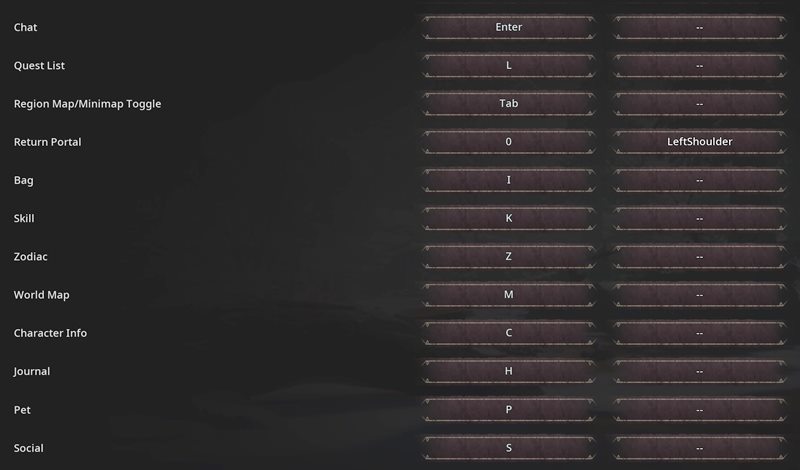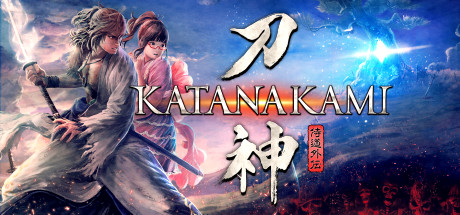Undecember PC Keyboard Controls Guide
/
Game Guides, General Guides /
14 May 2022

It’s tough to play Undecember with a keyboard because you’ve got to be familiar with all the key bindings. Plus, controlling the player with a keyboard is much more difficult than with a controller. But fret not! In this guide, we’ll go over the default Undecember PC keyboard and mouse commands and controls. Keep in mind that you can change your control settings at any time. Just go to the main menu and select options -> Controls.
Now here’s a comprehensive list of Undecember keyboard controls and key bindings.
PC Keyboard Controls
- Main Skill: Right Mouse Button
- Sub Skill 1: Q
- Sub Skill 2: W
- Sub Skill 3: E
- Sub Skill 4: R
- Change Sub Skill Set: Left Ctrl
- Smart Control ON/OFF: T
- Standing Attack: Left Shift
- Potion Slot 1: 1
- Potion Slot 2: 2
- Potion Slot 3: 3
- Potion Slot 4: 4
- Chat: Enter
- Quest List: L
- Region Map/Minimap Toggle: Tab
- Return Portal: O
- Bag: I
- Skill: K
- Zodiac: Z
- World Map: M
- Character Info: C
- Journal: H
- Pet: P
- Social: S
- Beauty: B
- Game Settings: O
- Paid Shop: G
- Interaction: F
- Summon Abyssal Rift Portal: N
- Relic: V
Default Control Schemes (Keyboard & Gamepad)
Subscribe
0 Comments
Oldest