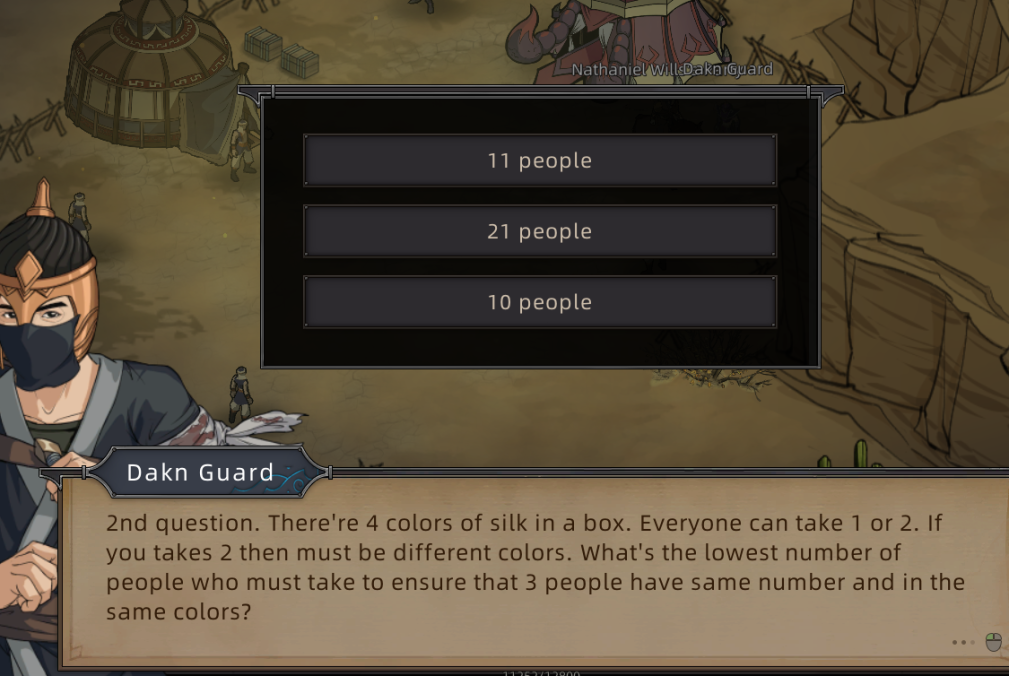Sands of Salzaar: Ultimate Beginner’s Guide – Tips & Tricks to Get Started
It’s time to step into the desert and explore the dynamic, open exotic world of Sands of Salzaar, an open-world title set in an almost endless desert. This strategy-action role-playing game has players build up massive armies as they ride across the sands to recruit members for your army and engage in destructive skirmishes against rival factions.
With a unique animation style and an immersive soundtrack, players will want to jump into Sands of Salzaar as soon as it’s finished downloading, but there are some beginner’s guide tips and tricks to look at before you jump into the desert sands.
Choosing Your Class in Sands of Salzaar – Easier Isn’t Always Better
It’s understandable to want to look up the easiest class to play when you’re starting a new game. Of course, an easy starting character is always recommended when starting a new game so you can get accustomed to the gameplay. However, Sands of Salzaar takes an interesting approach to the class system with unique skills, unique troops, followers, and whether they can use the arcana or not.
When you’re selecting your character in Sands of Salzaar, you can look at the difficulty level. Don’t let that scare you away from starting the game with a class you find interesting. For example, the Spirit Witch difficulty is set to “hard” and might scare off new players, but the skills the class brings to the table, such as crowd control, might be interesting for players who want to focus less on damage and more on controlling their enemies.
If It Glows, Click It
Unlike real life, where you shouldn’t touch everything that glows, you’ll want to do exactly that in Sands of Salzaar. Everything that glows in Sands of Salzaar is actionable, meaning you can interact with it for resources and other things you’ll need to progress through the game.
However, clicking and picking up everything is only something you should do in the early game until you understand what each item is for. You can pick up items from the ground and sell them to an NPC or have them crafted into various items you can use during your adventures in Sands of Salzaar. Clicking on a strange crystal in the open world can net you some talent shards you can use to build up your character’s talent points.
Read The Item Text
While Sands of Salzaar is a strategy-action game, it is also a roleplaying game. You will need to keep an eye out on your daily rations with food, but how will you know how much food you have? How will you see an item description so you know how powerful it is? How will you know exactly what an item does on your adventures?
Fortunately, Sands of Salzaar takes away the worry of wondering as hovering over an item gives you all the information you’ll need to know. For example, hovering over a piece of food will give a short description of the food, how long it takes to expire, its price, and its durability. The durability number on the food is how many daily rations the food has, so it doesn’t last forever. Getting the gold to purchase these items is as easy as trading items from your inventory but be careful what you’re trading as you may need it in the future.
Sands of Salzaar may look complicated on paper, but the game does a good job of holding your hand through the basics until you’re ready to become the warmonger you always knew you could be.
MISCELLANEOUS TIPS & TRICKS
- You can give commands to your forces in combat by using hotkeys or the buttons on the right side of the screen.
- You might not be able to promote a unit if you got it from a prison rescue, bought it from an animal merchant, or found it at a random event.
- You can form your own faction by conquering a settlement while not being employed by another faction. You will enrage every other faction, but not any of their individual characters, if you do this. This means they’ll declare war on you, but they may still like you and want to hire you.
- When you find gifts, try to save them because they’re the simplest way to get characters to like you. Inventory space is limited, but finding one of your favorite characters and being unable to sway them to your side without performing chores for them can be excruciating.
- Don’t worry if you feel a character’s build is incomplete after reaching max level; you can find consumables that permanently increase any character’s stats and skill points in dungeons and by exploring.
- For newcomers, the Sorcerer is a fantastic choice. This character not only has a useful fighting companion in the form of his sister-in-law, but he is also adept at casting Magic skills from afar to kite enemies during combat. Also, at the beginning of the game, it is not recommended to recruit too many followers/companions because each one will deduct experience points from your total. Before forming a large team, we recommend focusing on upgrading yourself to a higher level.
- As long as you have at least one unit in the squad, you can restore one of the missing units with just a rose potion, but if it reaches 0, you’ll need a rose potion plus additional resources (wood, iron, jade).
- Buying and selling goods is the quickest way to make money. Increase your movement speed by using the talent tree, and you’ll be rewarded with a leopard (5500 but 60 march speed). Then you’d like to purchase goods at one end of the map and sell them at the other. Alternatively, purchase items in Twiluna Valley and resell them in Redwood or Umbra. The more you travel, the more they sell for. You could also max out the trader tree if you wanted to, but the benefits are limited (I think 10-15 percent increased sell prices at max).
- Holding Ctrl increases the speed of dialogue as well as travel speed on the map.