Asterix & Obelix XXL 3 – The Crystal Menhir PC Keyboard Controls Guide
/
Game Guides, General Guides /
14 Apr 2021
In this guide, you will find the complete list of controls and shortcuts for Asterix & Obelix XXL 3 – The Crystal Menhir. Whether you’re in the main menu or in-game, you can change your control settings. From the options menu, select the Controls setting.
PC Controls & Key Bindings
- MOVE FORWARD – Up Arrow
- MOVE BACKWARD – Down Arrow
- GO TO THE RIGHT – Right Arrow
- GO TO THE LEFT – Left Arrow
- INTERACTION – E
- ATTACK – L
- FORWARD JUMP – Space Bar
- MENHIR – K
- SWITCH ASTERIX/OBELIX – Tab
- SPECIAL HITS – Y
- CHARGE – U
- UPPERCUT – i
- OBELIX’S SWING – i
- SPIN ATTACK – O
- LEGIONARY TOSS – P
- MENHIR STATUS – Q
- STONE MENHIR – 1
- FIRE MENHIR – 2
- ICE MENHIR – 3
- MAGNETIC MENHIR – 4
- DOGMATIX – R
- MAGIC POTION – R
- WALK SLOWLY – Shift
Hotkeys







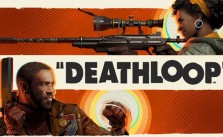








I know the key settings for player 1. How do I choose the game mode away multiplayer is what keys are player 2? How to set player 2 to play the pad?