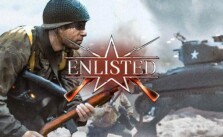Forspoken PC Keyboard Controls Guide
/
Game Guides, General Guides /
01 Apr 2022
In the action-adventure game Forspoken, you play as Frey, a young woman transported to the decaying world of Athia. There, she discovers a mysterious “vambrace” called the Cuff that grants her the ability to use element-based magic. Frey embarks on a journey to help the people of Athia and defeat the corrupt rulers known as the Tantas.
This guide contains a detailed look at valuable keyboard controls and shortcuts for the PC version of Forspoken, including gameplay and photo mode options to enhance your experience in the world of Athia.
Gameplay Controls
Movement
- Movement: Forward – W
- Movement: Backward – S
- Movement: Left – A
- Movement: Right – D
- Jump – Space
- Parkour – Shift
- Use Magic Parkour – Ctrl
Camera Settings
- Camera Movement – Arrow Keys
- Target Camera/Lock-On Camera – ALT or Y
Control Settings
- Attack Magic – Left Bracket ([) or Left Mouse Button
- Support Magic – Right Bracket (]) or Right Mouse Button
- Switch Attack Magic – E
- Switch Support Magic – Q
- Select Magic: Left – Left Arrow
- Select Magic: Right – Right Arrow
- Switch Surge Magic: Left – ,
- Switch Surge Magic: Right – .
- Use Frey’s Magic – 1
- Use Sila’s Magic – 2
- Use Prav’s Magic – 3
- Use Olas’s Magic – 4
- Change Attack Magic: 1 – 5
- Change Attack Magic: 2 – 6
- Change Attack Magic: 3 – 7
- Change Support Magic: 1 – F1
- Change Support Magic: 2 – F2
- Change Support Magic: 3 – F3
- Change Support Magic: 4 – F4
- Change Support Magic: 5 – F5
- Change Support Magic: 6 – F6
- Change Support Magic: 7 – F7
- Change Support Magic: 8 – F8
- Cut and Run – 1
- Drag and Drop – 2
- Up and Away – 3
- Hide and Seek – 4
- Zip – R or Middle Mouse Button
- Cancel Zip – Space
- Float – Shift
- Scale – Z or T
- Skip – G
- Skip: Cancel – Q or Space
- Skip – Yaw Control: Left – A
- Skip – Yaw Control: Right – D
- Skip – Pitch Control: Up – W
- Skip – Pitch Control: Down – S
Cuff Settings
- Use Cuff Scan – X
- Cuff Compass – X
- Cuff’s Insight – X
- Cuff Counter/Killer Blow – F
Photo Mode Controls
- Raise Viewpoint – Page Up or ,
- Lower Viewpoint – Page Down or .
- Change Rotation Type – Ctrl
- Reset Camera – TAB
- Show/Hide Grid – Shift
- Show/Hide Information – H
- Restore Original – F
- Choose Effect: Up – T
- Choose Effect: Down – G
- Choose Effect: Left – Q
- Choose Effect: Right – E
Subscribe
0 Comments