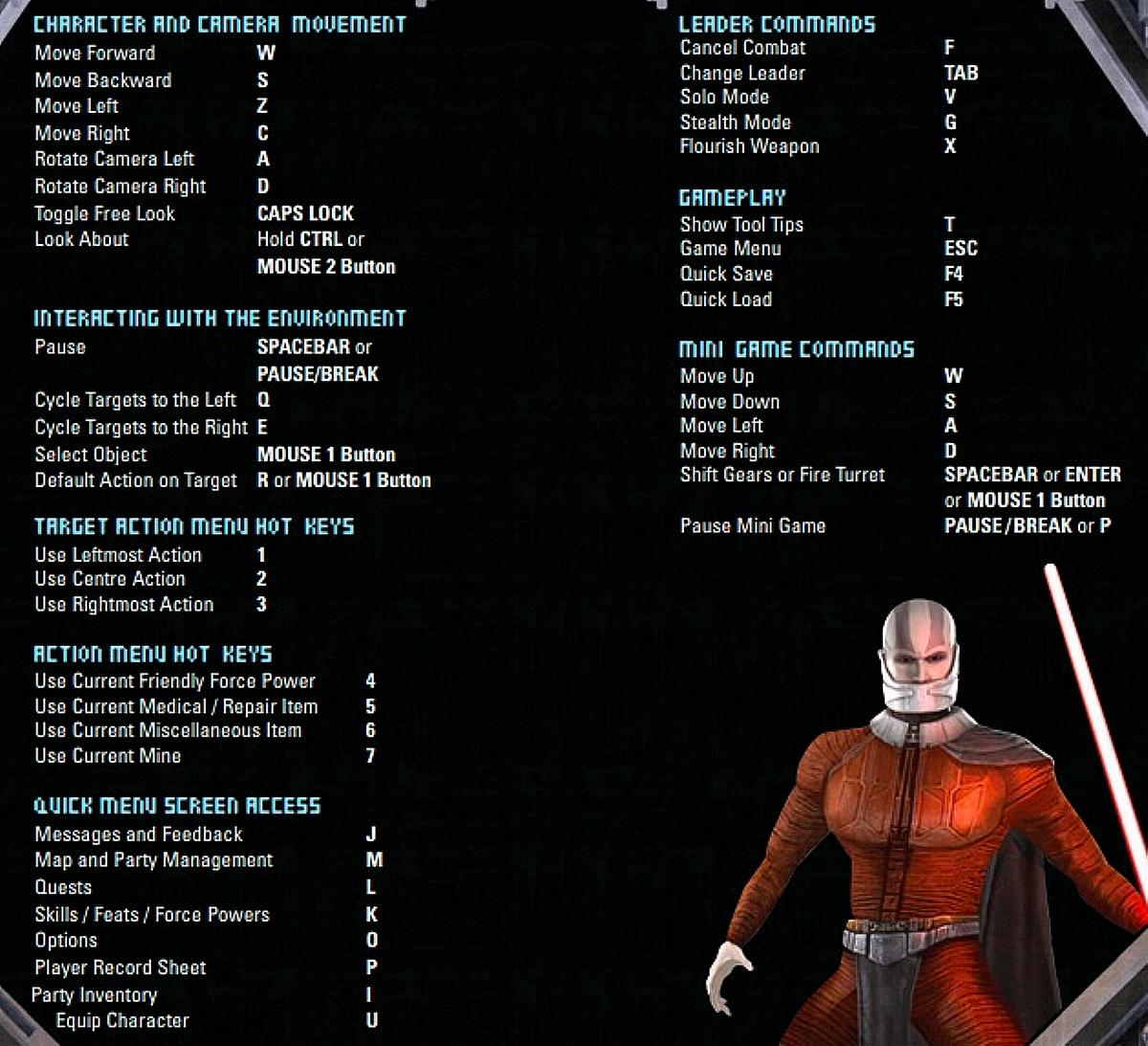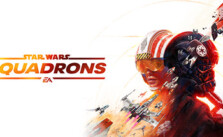Star Wars: Knights of the Old Republic PC Keyboard Controls & Key Bindings
/
Game Guides, General Guides /
06 Apr 2021

The following are the default Star Wars: Knights of the Old Republic PC Keyboard and Mouse Commands and Controls. Whether you’re in the main menu or in-game, you can change your control settings. From the options menu, select the Controls setting.
All PC Settings
PC Keyboard Controls & Key Bindings
Character and Camera Movement
- Move Forward: W
- Move Backward: S
- Move Left: Z
- Move Right: C
- Rotate Camera Left: A
- Rotate Camera Right: D
- Toggle Free Look: CAPS LOCK
- Look About: Hold CTRL or MOUSE 2 Button
Interacting with the Environment
- Pause: SPACEBAR or PAUSE/BREAK
- Cycle Targets to the Left: Q
- Cycle Targets to the Right: E
- Select Object: MOUSE 1 Button
- Default Action on Target: R or MOUSE 1 Button
Target Action Menu Hot Keys
- Use Leftmost Action: 1
- Use Centre Action: 2
- Use Rightmost Action: 3
Action Menu Hot Keys
- Use Current Friendly Force Power: 4
- Use Current Medical / Repair Item: 5
- Use Current Miscellaneous Item: 6
- Use Current Mine: 7
Quick Menu Screen Access
- Messages and Feedback: J
- Map and Party Management: M
- Quests: L
- Skills / Feats / Force Powers: K
- Options: O
- Player Record Sheet: P
- Party Inventory: I
- Equip Character: U
Leader Commands
- Cancel Combat: F
- Change Leader: TAB
- Solo Mode: V
- Stealth Mode: G
- Flourish Weapon: X
Gameplay
- Show Tool Tips: T
- Game Menu: ESC
- Quick Save: F4
- Quick Load: F5
Mini Game Commands
- Move Up: W
- Move Down: S
- Move Left: A
- Move Right: D
- Shift Gears or Fire Turret: SPACEBAR or ENTER or MOUSE 1 Button
- Pause Mini Game: PAUSE/BREAK or P
Scheme
Hundreds of Jedi Knights have perished in battle against the ruthless Sith, four thousand years before the rise of the Galactic Empire. You are the Jedi Order’s final hope. On your journey to preserve the Republic, will you harness the tremendous power of the Force? Or will you succumb to the seduction of the dark side? The fate of the entire galaxy rests in your hands, whether you become a hero or a villain, a savior or a conqueror!

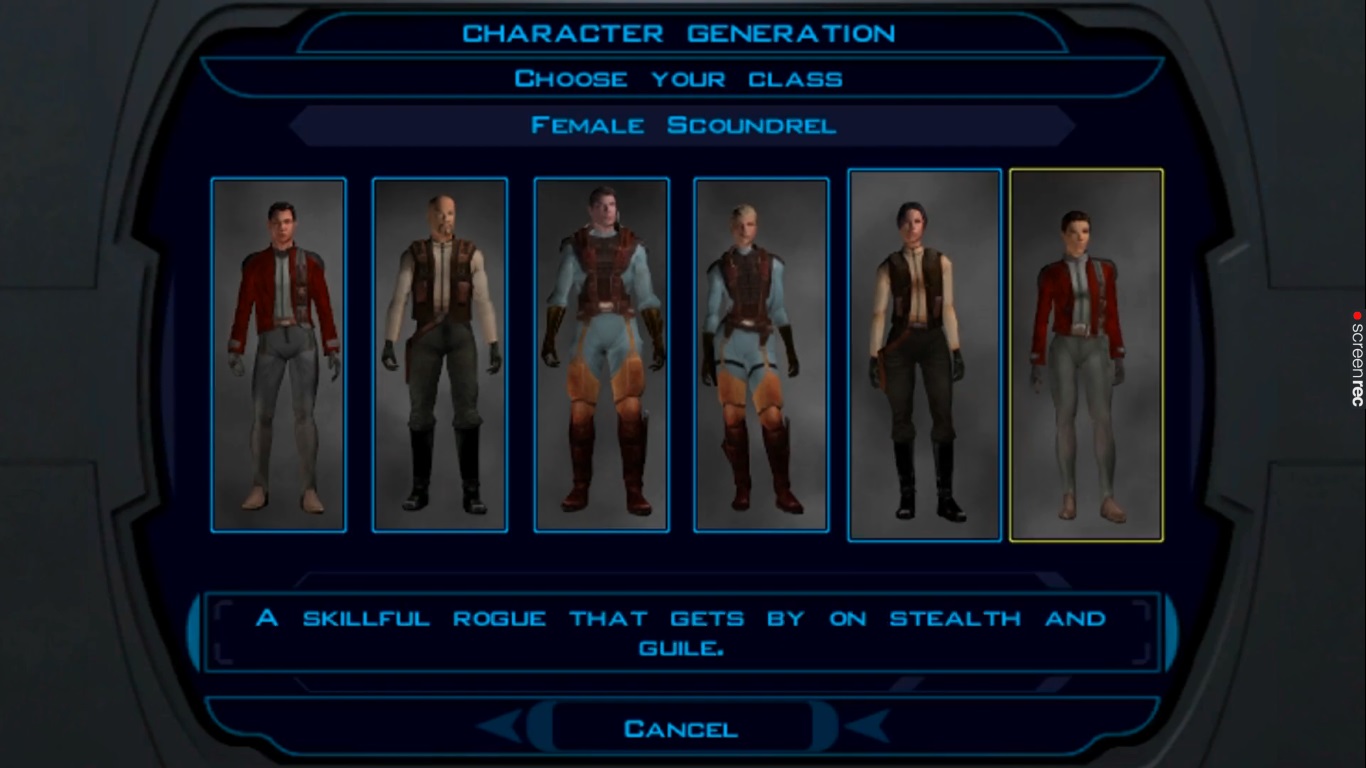
Subscribe
0 Comments
Oldest