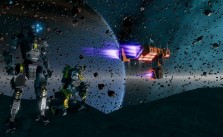Controls for Starbase
/
Game Guides, Starbase /
30 May 2021
Hotkeys
Player Movement
- Move Forward – W
- Move Backward – S
- Strafe Left – A
- Strafe Right – D
- Hover Up – Space
- Hover Down – Ctrl
- Jump – Space
- Crouch – Ctrl
- Prone Position – X
- Magnetic Boots – G
- Align Player Rotation – Q
- Rotate Facing Upwards – Num 8
Ship Controls
- Pitch Down – W
- Pitch Up – S
- Roll Left – A
- Rolle Right – D
- Yaw Left – Q
- Yaw Right – E
- Accelerate – Shift
- Decelerate – Ctrl
- Accelerate Backwards – Home
- Decelerate Backwards – End
- Fire Ship Turrets – Space
- Strafe Ship Up – Up Arrow
- Strafe Ship Down – Down Arrow
- Strafe Ship Left – Left Arrow
- Strafe Ship Right – Right Arrow
- Device Bind Menu – V
- Turret Pith Down – W
- Turret Pitch Up – S
- Turret Yaw Right – D
- Turret Yaw Left – A
- Turret Aim Up – E
- Turret Aim Down – Q
- Fire Turrets – Space
- Turret Precision Movement – Shift
Actions
- Primary Action – Left Mouse Button
- Secondary Action – Right Mouse Button
- Reload Weapon – R
- Zoom Mode – Right Mouse Button
- Interact with World – F or Left Mouse Button
- Cursor Mode – TAB
- Pick Up and Equip Item – F
- Swap Camera while in Third Person – V
- Third Person Camera Zoom – ALT
- Look Around (Cursor Mode) – Right Mouse Button
- Weapon Fire mode – Z
- BAckpack Special Functions – T
- Lower or Raise Item – B
- Headlamp – N
- Display Ship Blueprint – M
- Toggle Blueprint Layer – F
Manipulating Items
- Carry Item – E
- Move Carried Item – Left Mouse Button
- Rotate Carried Item – Right Mouse Button
- Pick Up Item to Inventory – P
Carrying Items
- Enable Carried Item Snapping – C
- Reset Carried Item Rotation – R
- Rotate Around X-axis – X
- Rotate Around Y-axis – Y
- Rotate Around Z-axis – Z
Menus
- Personal Inventory – I
- Research Tech Tree – K
- Social Menu – O
- Company Menu – J
- Crafting Menu – H
- Auction Menu – ,
- Universal Tool – U
- Feedback Tool – F1
Chat
- Open/Close Chat – Enter
- Close/Unfocus – ESC
- Reply to Whisper – Backspace
- Chat Window – L
- Scroll Up – Page Up
- Scroll Down – Page Down
Misc.
- Toggle Lifeline – F2
- Screenshot Mode – F3
- Switch Audio Signal Channel – =
- Easy Build Mode – .
Shared Designer Controls
- Move tool: 1
- Rotate tool: 2
- Select tool: 3
- Bolt tool: 4
- Cable/pipe tool: 5
- Durability tool: 6
- Snap tool: 7, V
- Socket tool: 8
- Autobolt tool: 9
- 90° Rotate over n-axis: n = Z, X or Y
- Free rotate over n-axis: n = Z, X or Y pressed + move mouse
- Undo: Ctrl + Z
- Redo: Ctrl + Y
- Area select: MB1 + drag
- Add to selection: Shift + MB1
- Remove from selection: Ctrl + MB1
- Copy: Ctrl + C OR with move tool active + Shift + MB1 + drag on any axis
- Paste: Ctrl + V
- Cut: Ctrl + X
- New module: Ctrl + E
- Attach object(s) to a module: Ctrl + R + MB1
- Detach object(s) from a module: Ctrl + Shift + R
- Toggle Test Flight Mode: F5
- Move camera angle: MB2 pressed + move mouse
- Move camera: W/A/S/D (+ Shift for increased speed)
- Move scene (without moving camera/angle): SPACE/MB3 + move mouse
Subscribe
0 Comments
Oldest