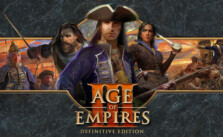Rolling Line PC Keyboard Shortcuts & Hotkeys
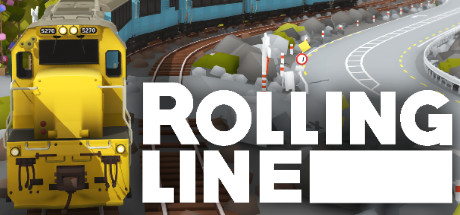
Below, we’ve listed the classic controls used in Rolling Line. You may create your own custom key bindings for everything if you wish.
General Game Hotkeys
F1
Enable or disable “Snap to Angle”
F2
Switch between all snapping modes
F3
Toggles “Fast scaling”
F4
Enable or disable Snap to surface
F5
Quick save
F6
Switch day to night and vise versa
Tab
Switch Large mode to Miniature and vise versa
Space
Teleport
Delete or R
Delete object (in hand or placed)
Q/E or Arrow keys left and right
Changes train speed
H
Opens help
Left or right shift
Make go speed or speeds up mouse wheel actions
Left or right control
Changes overall player speed
Escape or middle mouse
Go to menu
I
Hides HUD
T
Spray
C
Camera Mode
Ctrl + C
Last camera mode camera
F
Teleports player into active locomotive (mini mode)
Insert
Toggles cursor lock (can be very helpful)
M
Camera smoothing