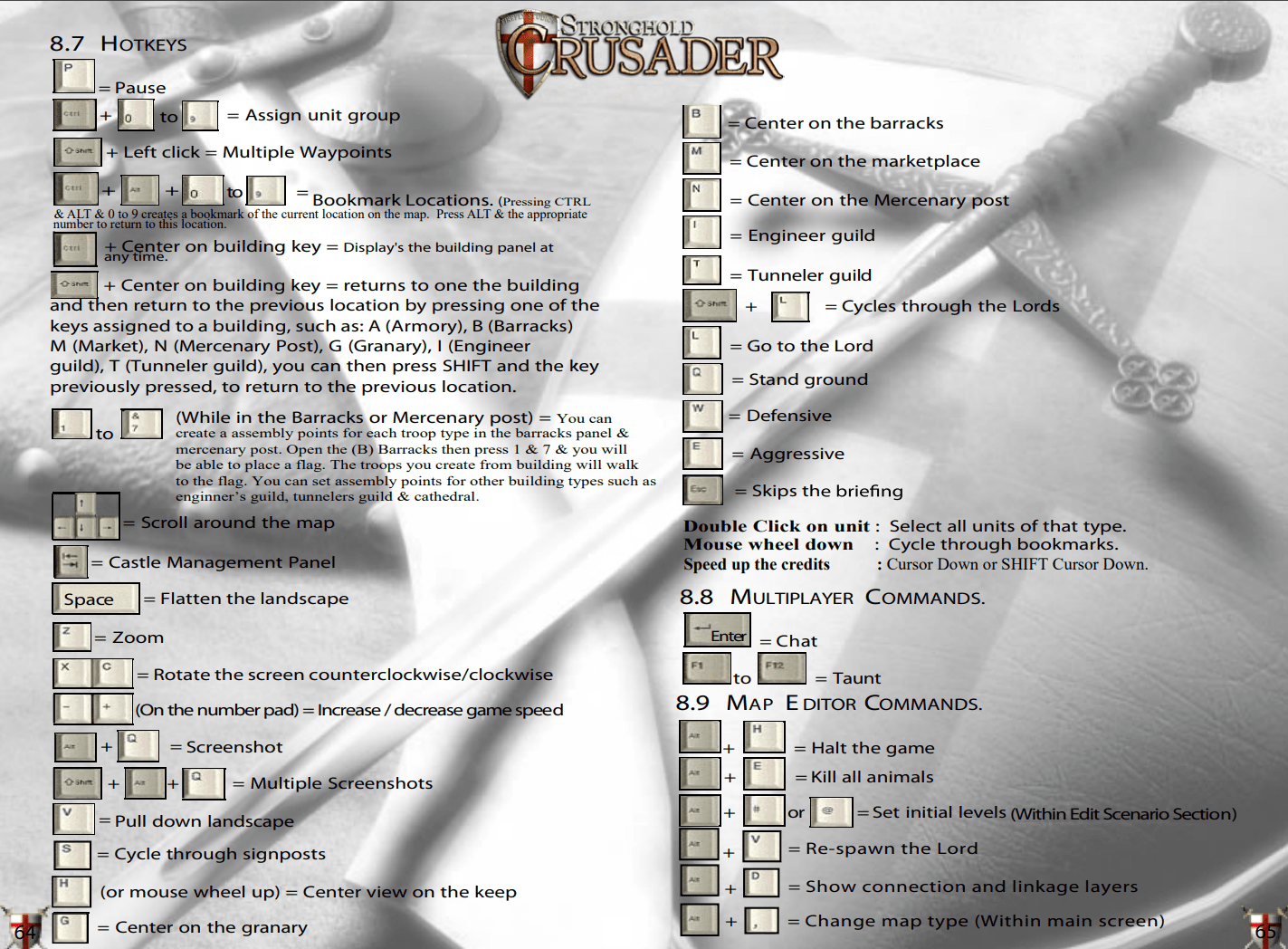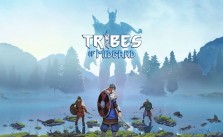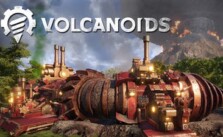Stronghold Crusader HD PC Controls & Key Bindings Guide
/
Game Guides, General Guides /
06 Mar 2021
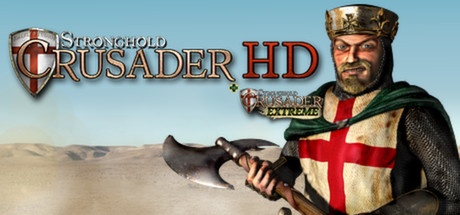
PC Keyboard Controls and Key Bindings
In this guide, you will be able to find the complete list of controls and shortcuts for Stronghold Crusader HD.
All PC Settings
Hotkeys
General Controls
- P = Pause
- CTRL + 0 to 9 = Assign unit group
- Shift + Left click = Multiple Waypoints
- CTRL & ALT + 0 to 9 = Bookmark Locations. (Pressing CTRL and ALT & the appropriate number to create a bookmark of the current location on the map. Press ALT & the appropriate number to go to this location.)
- Ctrl + Center on building key = Display’s the building panel at any time.
- Shift + Center on building key = returns to one the building and then return to the previous location by pressing one of the keys assigned to a building, such as: A (Armory), B (Barracks) M (Market), N (Mercenary Post), G (Granary), I (Engineer guild), T (Tunneler guild), you can then press SHIFT and the key previously pressed, to return to the previous location.
- 1 To 7 … = (While in the Barracks or Mercenary post) = You can create assembly points for each troop type in the barracks panel & mercenary post. Open the (B) Barracks then press 1 & 7 & you will be able to place a flag. The troops you create from building will walk to the flag. You can set assembly points for other building types such as engineer’s guild, tunnelers guild & cathedral.
- Arrow Keys = Scroll around the map
- TAB = Castle Management Panel
- Space = Flatten the landscape
- Z = Zoom
- X / C = Rotate the screen counterclockwise/clockwise
- + / – (On the number pad) = Increase / decrease game speed
- ALT + Q = Screenshot
- Shift +ALT + Q = Multiple Screenshots
- V = Pull down landscape
- S = Cycle through signposts
- H (or mouse wheel up) = Center view on the keep
- G = Center on the granary
MULTIPLAYER COMMANDS
- Enter = Chat
- F1 to F12 = Taunt
Subscribe
0 Comments
Oldest