Red Dead Redemption 2 (PC) Game Hotkeys
/
Game Guides, General Guides /
03 Nov 2019
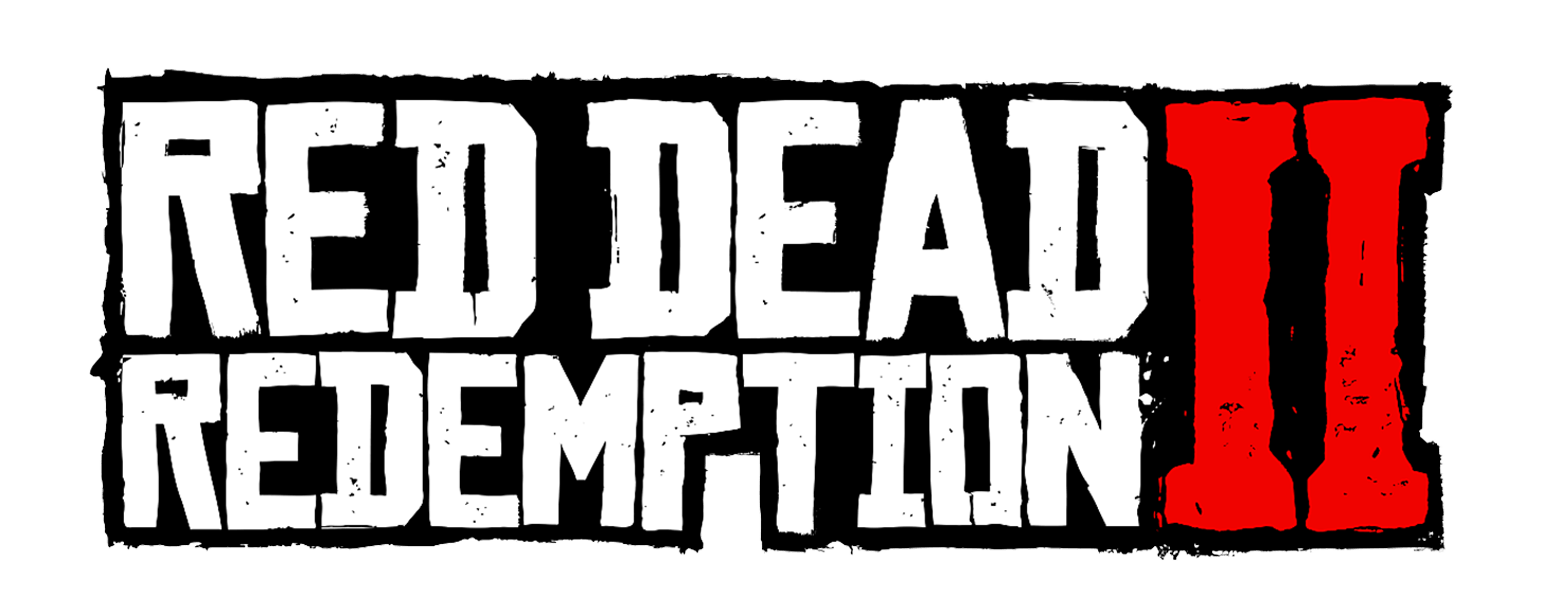
The following list of hotkeys is the ones that come by default with the game.
PC Keyboard Controls & Shortcuts
Movement Controls
- Move Forward – W
- Move Back – S
- Move Left – A
- Move Right – D
- Jump – Space
- Sprint – Left Shift
- Enter Vehicle – F
- Stealth Mode – Left Ctrl
- Look Behind (On Foot) – C
Combat Controls
- Aim Weapon / Lock-on – Right Mouse Button
- Fire Weapon – Left Mouse Button
- Take Cover – Q
- Light Melee Attack – R
- Heavy Melee Attack – Q
- Melee Dodge – Space
- Reload – R
- Toggle Weapon Accessory – E
- Sniper Camera Zoom In / Out – Mouse Wheel
Vehicle / Mount & Horse Controls
- Exit Vehicle – F
- Mount Horse – F
- Next Vehicle Weapon – Mouse Wheel Up / TAB
- Previous Vehicle Weapon – [
- Look Behind (Vehicle & Mount) – C
- Cinematic Camera – R
- Cinematic Slowmo – L
- Duck – X
Weapon Select Controls
- Weapon Wheel – TAB
- Next Weapon – Mouse Wheel Down
- Previous Weapon – Mouse Wheel Up
- Weapon Select – 1, 2, 3, 4, 5, 6, 7 ..
RDR2 Online Online Controls
- Text Chat Everyone – T
- Text Chat Team – Y
- Push to Talk – N
- Point At – B
- Drop Weapon – F9
- Drop Ammunition – F10
2 Comments



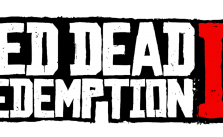

So for RDR2 Online, what button do I press to pull up the player menu? Where you can see your daily challenges and que for story mode, etc… All I’ve been able to figure out is that when I happen to do a part of my daily challenge, I can hold F1 to view them and back out to see the other options as well. But if I haven’t done a portion of a daily challenge at all, F1 does not pull up this menu.
Try the “L” button