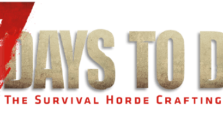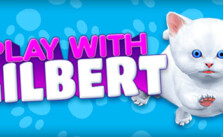Orcs Must Die! 3 PC Keyboard Controls and Key Bindings Guide
/
Game Guides, General Guides /
23 Feb 2021

PC Keyboard & Mouse commands and controls for Orcs Must Die! 3. You can change your control settings whether you are on the main menu or in-game. Head to the settings menu (press ESC whilst in-game), and choose the Controls option.
All PC Settings
Default Key Bindings and Hotkeys
General
- WASD – Movement
- B – Inventory/Spell Book (but inaccessible after you tell the Orcs to come in)
- G – Go or tell the Orcs to come in and start the round.
- Esc – Options.
- 1-0 – select which inventory option to use (the numbers are on the screen)
- Shift + WASD – Run
- Space – Jump and double-jump
- Left Mouse – Primary weapon/trinket or lay trap (depending on inventory item selected)
- Right Mouse – Secondary weapon/trinket effect
- E – Sell placed trap (but only between “Go breaks”/orc waves)
- R – Rotate trap for placement
- V – Co-op Commands
Subscribe
0 Comments
Oldest