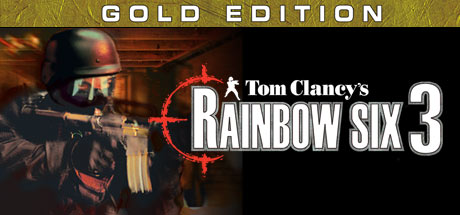Minecraft Dungeons Console Commands

Any command you enter in single player will need to be prefixed by forward slash (/); multiplayer commands will not work with this prefix. Now it’s just a simple case of typing in the desired command and hitting the “Enter” key.
- Item & Mob Commands
/give [quantity]
Adds item to player’s inventory, in specified quantity if item is stackable.
/gamerule keepInventory true
Keep your inventory items after you die, replace true with false to reverse
/summon [x y z]
Spawns the entity at the player’s location, or optional specified coordinates if entered.
- World and Environment
/seed
Produces a seed code so you can recreate your world later
/setworldspawn [x y z]
Set the world spawn location to the player’s current position, or optional specified coordinates if entered
/gamemode [player]
Sets the game mode type (use survival, creative, adventure, or spectator) for yourself or an optional player
/gamerule [value]
Queries the value of a game rule, or amends it if an optional value is entered. A list of rule codes is here
/difficulty
Sets the difficulty level (use peaceful, easy, normal, or hard)
/time set
Sets the world game time, use 0 (Dawn), 1000 (Morning), 6000 (Midday), 12000 (Dusk), or 18000 (Night) as the value
/gamerule doDaylightCycle false
Turn off the day/night cycle, replace false with true to reactivate
/weather [duration]
Sets the weather type (use clear, rain, or thunder) for an optional duration in seconds
/gamerule doWeatherCycle false
Turn off weather changes, replace false with true to reactivate
/clone
Clones the blocks in the region between coordinates and, then places them with coordinates in the lower northwest corner
- Player Minecraft Dungeons Commands
/kill [player]
Kill yourself (or specified player)
/tp [player]
Teleport yourself (or specified player) to the coordinates entered
/effect <player|entity> [duration]
Applies the effect to the specified player or entity, for an option duration in seconds.
/effect clear <player|entity> [effect]
Clear all effects, or optionally just the specified effect, from the player or entity.
/enchant [level]
Apply the enchantment to the specified player’s selected item, at an optional level.
/experience add
Adds the stated amount of experience points to the specified player. Put the word levels on the end to add experience levels instead