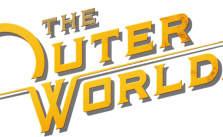MHW: ICEBORNE – How To Use Hammer Guide

Hammer Tips and Tricks for Beginners to Advanced Players
This guide is designed to move players through a difficulty path that takes into account health risk and complicated combos.
Included in this guide:
-Hammers Basics
-Combos: Slides, Jumps, Clutch, Trick Combos
-Build skill suggestions
Power Charge
[PS4] R2 + O
[XBOX] RT + B
[Keyboard Default] CTRL + Right mouse click
Power Charge gives you an attack boost. Your hammer will glow a white color when you are charged. You lose this charge when you sheath or get hit by a monster.
This buff does not stack on itself.
You will also swing an attack immediately after releasing R2/RT/CTRL.
Charged Side Blow
[PS4] R2 + release quickly
[XBOX] RT + release quickly
[Keyboard Default] CTRL + release quickly
This will unleash one side swing attack.
Charged Brutal Upswing
[PS4] R2 wait for 2 charge, release
[XBOX] RT wait for 2 charge, release
[Keyboard Default] CTRL wait for 2 charge, release
This will release a upswing and slide your character forward. Good for getting in for a quick attack on a monster.
Careful when using this during multiplayer as you will launch your teammates out of the way. If you practice it, you can launch your teammate above a monster so they can get a mount.
Charged Brutal Big Bang
[PS4] R2 wait for 3 charge, standing still on release
[XBOX] RT wait for 3 charge, stand still on release
[Keyboard Default] CTRL wait for 3 charge, stand still on release
Standing still on release will do an overhead attack that is the equivalent to your builds max stats.
Spinning Bludgeon
[PS4] R2 wait for 3 charge, move on release + spin, 🔺
[XBOX] RT wait for 3 charge, move on release + spin, B
[Keyboard Default] CTRL wait for 3 charge, move on release + spin, Left mouse click
Depending on how many times your spin will increase your damage on the final button. If you don’t finish the combo you will spin out and have a long recovery time. This attack can leave you open so be careful as you can’t dodge out to cancel it.
Overhead Smash
[PS4] 🔺
[XBOX] B
[Keyboard Default] Left mouse click
This attack will bring the hammer straight down on the monster.
Overhead Smash Combo
[PS4] 🔺,🔺,🔺
[XBOX] B,B,B
[Keyboard Default] Left mouse click (3 times)
This combo is quick and easy to dodge out of. It’s final blow is an upswing. This will launch any surrounding teammates, be careful in multiplayer.
Slinger Burst
[PS4] R2+L2
[XBOX] RT+LT
[Keyboard Default] CTRL+V
Slinger Burst will release all of your slinger ammo into the monster if you are close enough. Depending on the ammo you have you can stagger the monster.
If you use Slinger Burst while charging you can stop the monster from interrupting your charge.
Recommended Ammo: Scatternut, Bomb Pod, Piercing Pod, Crystal Burst
Clutch Claw Tenderizing
[PS4] L2+O,🔺, 🔺
[XBOX] LT+B, Y, Y
[Keyboard Default] V + Right click, Left click, Left click
Once you grab onto a monster you can move around before attacking. This attack will tenderize that part of the monster giving you an attack bonus if you hit that spot later. Tenderizing status resets over time. Hammer’s job in multiplayer is to help tenderize parts of the body for other players because its easier for hammer to accomplish.
Clutch Claw can be dangerous, use it after the monster finished an attack.
You can also use Clutch Claw to avoid damage by aiming for the tail or wings when a monster is attacking with its head or legs.
Clutch Claw Flinch Shot
[PS4] L2+O, R2
[XBOX] LT+B, RT
[Keyboard Default] V + Right click, CTRL
Only works on the head, will send the monster into a wall if its lined up and close enough. To angle the monster hit O/B/Right click after normal clutch claw. Clutch Claw relies on your stamina, keep an eye on it or you will fall off.
If a monster is enraged (red icon on compass) you cannot flinch shot them.
Other Tips
If your hammer bounces off a monster either you need to sharpen or tenderize that area with the Clutch Claw technique.
Once you’ve mastered these, try out the intermediate skill challenge!
Beginner Hammer Skill Challenge
Now that you’ve mastered the basics, its time to challenge yourself with new skills!
Ledge Jump
[PS4] Move forward + X before ledge + R2 + Release
[XBOX] Move forward + A before ledge + RT + Release
[Keyboard Default] Move forward + Space Bar + CTRL + Release
Ledge Jumps release max damage and are a powerful skill to master. They also build up for a mount which helps to pin down a monster.
Midair Spinning Bludgeon
[PS4] R2 + Move down slope + Charge up to 3 + Release
[XBOX] RT + Move down slope + Charge up to 3 + Release
[Keyboard Default] CTRL + Move down slope + Charge up to 3 + Release
Your character will spin in the air and hit final max damage smash at the end. Using this attack accurately is the biggest challenge. Damage increases depending on how much you charge during the slide. This also builds up for a mount.
Sheathed Slide Jump
[PS4] (While Sheathed) Move down slope + R2 + Release
[XBOX] (While Sheathed) Move down slope + RT + Release
[Keyboard Default] (While Sheathed) Move down slope + CTRL + Release
All jump attacks release a max damage. Jumping slides are handy for avoiding a lot of damage from a monster. This also builds up for a mount.
Intermediate Hammer Skill Challenge
Now that you’ve mastered beginner skills, its time to challenge yourself with intermediate skills!
Quick Charge into Overhead Combo
[PS4] R2(+O for charge if needed),🔺, 🔺, 🔺, 🔺, 🔺
[XBOX] RT(+B for charge if needed),Y, Y, Y, Y, Y
[Keyboard Default] CTRL(+RightClick for charge if needed),Left Click 5 times
This works if your hammer is charged or not, this will release a quicker overhead combo than the base combo. Careful in multiplayer as this will launch your teammates.
2-Point Turn Ledge Jump
[PS4] Move forward, X near ledge, R2+Change Direction, Release
[XBOX] Move forward, A near ledge, RT+Change Direction, Release
[Keyboard Default] Move forward, Space Bar near ledge, CTRL+Change Direction, Release
This is an effective way to adjust your hammers position during a ledge jump to hit critical spots on the monster.
You cannot see yourself make the direction change until after you release your attack.
Sliding Jump Attack
[PS4] R2 + Move down slope + X on slide, Release
[XBOX] RT + Move down slope + A on slide, Release
[Keyboard Default] CTRL + Move down slope + Space Bar on slide, Release
Sliding jump attacks are effective for avoiding damage and building mounts.
Brutal Upswing into Clutch Combo
[PS4] R2+2 charges, Release, L2
[XBOX] RT+2 charges, Release, LT
[Keyboard Default] CTRL+2 charges, Release, V
Can be dangerous depending on how the monster is thrashing but is a quick and effective way to get the most tenderizing in a short amount of time. This combo also has an extended range for the clutch. Be careful as this will launch your teammates.
Brutal Big Bang into Clutch Combo
[PS4] R2+3 charges, Release, L2
[XBOX] RT+3 charges, Release, LT
[Keyboard Default] CTRL+3 charges, Release, V
Same combo as the 2 charge but with more power.
Once you’ve mastered these, try out the advanced skills!
Advanced Hammer Skill Challenge
Now that you’ve mastered intermediate skills, its time to challenge yourself with advanced skills!
Big Bang Attack
[PS4] O, O, O, O, O
[XBOX] B, B, B, B, B
[Keyboard Default] Right Click 5 times
This Combo is dangerous and difficult to master as it is slow and has a huge down time if you miss. The most effective way to use this attack is once a monster has been KO’d, run to its neck between its head and front legs and being the attack. When the monster stands up it will present its head to your hammer for the finishing blow.
If you are on the wrong side or take too long the monster will move just slightly and you will miss.
If you charge before your big bang, you’ll got into a standard swing before beginning your combo. This will eat up alot of time.
3-Point Turn Ledge Jump Attack
[PS4] Move forward + X near ledge, angle backward + R2 + angle forward, release
[XBOX] Move forward + A near ledge, angle backward + RT + angle forward, release
[Keyboard Default] Move forward + Space Bar near ledge, angle backward + CTRL + angle forward, release
This is along the lines of a speed runner jump as it returns you to the ledge so you don’t have to climb back up and can repeat.
2-Point Turn Slide Jump Attack
[PS4] R2 + move down slope + X on slide + change angle, release
[XBOX] RT + move down slope + A on slide + change angle, release
[Keyboard Default] CTRL + move down slope + Space Bar on slide + change angle, release
This will give you more accuracy on your slide attacks. You cannot do a 3 point turn on a slide.
Slide Jump into Clutch Combo
[PS4] R2 + move down slope + X on slide, Release, L2
[XBOX] RT + move down slope + A on slide, Release, LT
[Keyboard Default] CTRL + move down slope + Space Bar on slide, Release, V
This can also be used with a 2-point turn slide jump.
Once you’ve mastered these skills, congrats!
Hammer Build Skill Suggestions
These are skills to prioritize when making a build for your hammer.
Main skills in order of importance:
Critical Eye – Affinity increase
Handicraft – Sharpness + attack % boost
Agitator – Attack boost when monster enraged
Critical Boost – Attack boost when hitting critical spots (the head)
Weakness Exploit – Increases Affinity on weakened parts
Bonus Skills:
- Airborne – Jump attack bonus. For those whose battle style relies on jump attacks.
- Affinity Sliding – Affinity bonus on slide attack. For those whose battle style relies on slides.
- Fortify – Attack and Defence boost every time you cart. Self explanatory…
- Slugger Secret 5 – If you like to KO monsters.
- Max Might 5 – Less popular but will increase your affinity and attack. Up to you!
Survival Skills:
- Health Boost – Increases your max HP. Use this if you are getting 1 shot or need to heal constantly.
- Evade Window – Extends the time you are invulnerable to damage on a dodge.
That’s all that hammers really need! Hammer Life!