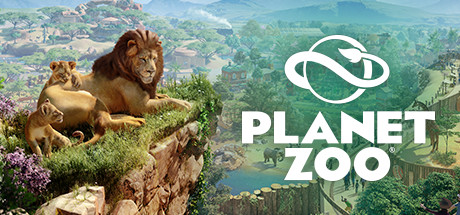How to Find the Deluxe Edition DLC of Planet Zoo Music and Wallpapers

If you bought the Deluxe Edition of Planet Zoo, you got 3 additional animals, as well as some other goodies. Some of these other goodies are Music and Wallpapers, but a lot of players are having issues with locating these. So, where do you find the Deluxe Edition Music and Wallpapers in Planet Zoo?
You actually need to find the Music from Steam. Click on the “View” tab in the upper left corner, then choose the “Music Player” from the menu. This will allow you to play the music from the game.
As for the Wallpapers, you will need to locate them within the game files. These are typically found in the following location:
C:\Program Files (x86)\Steam\steamapps\common\Planet Zoo\Wallpapers
But the exact location can vary depending on where you have installed Steam etc.
You can also find the music in pretty much the same place, but go to the following location instead:
C:\Program Files (x86)\Steam\steamapps\common\Planet Zoo\Soundtracks