Football Manager 2021 – How to Resize a Column
/
Game Guides, General Guides /
17 Nov 2020
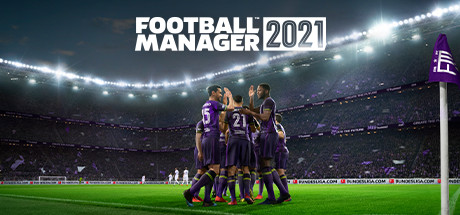
To resize a column, left-click and hold on the area between two columns and drag it in the desired direction, making it wider or narrower.
Release the mouse button to set the size. To re-position a column, click and hold the header and move the mouse to where you wish to move it to, and then let go once again.
Subscribe
0 Comments
Oldest


