Farthest Frontier Keyboard Shortcuts and Hotkeys
/
Game Guides, General Guides /
11 Feb 2022

In Farthest Frontier, you lead a group of people who are eager to begin a new life on the outskirts of civilization. You need to meet their basic needs, such as food, water, and shelter, in order to do so.
The first winter determines whether your town thrives or perishes. To get a head start in the game, we recommend reading our beginner’s guide if you have not already.
Also, if you wish to make the gameplay easier and faster, here are Farthest Frontier’s default key bindings. Please note that you can change these bindings from the main menu.
Farthest Frontier Hotkeys
- Select objects & UI elements – Left Mouse Button
- Camera movement – W, A, S, D
- Change the game speed – 1, 2, 3, 4
- Pause the game – Space bar
- Camera zoom – Mouse Wheel / = (equals)
- Camera rotation – Middle Mouse Button
- Centers the camera on the town center – X
- Professions tab – P
- Summary of all resources – R
- Building menu – B
- Explore – E
- Harvest (Select resources such as trees and rocks) – H
- Clear – C
- Walls and gates management tool – Y
- Flatten – F
- Road (Allows you to place dirt roads) – N
- Toggle UI – ] (right-bracket)
- Structure widgets – F2
- Villager widgets – F3
- Resources widgets – F4
- Main menu – ESC
Overlays
- Desirability – G
- Irrigation – I
- Fertility – F



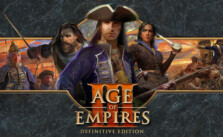









A keyboard shortcut for cobblestone roads would be very handy!!.