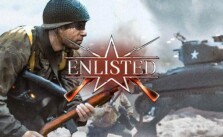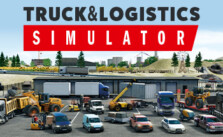Controls for Avatar: Frontiers of Pandora
Here’s a quick rundown of the default controls for Avatar: Frontiers of Pandora on PC, Xbox and PlayStation 5; just a heads up, you can totally change and customize these keys and button bindings from the main menu to suit your style.
Avatar: Frontiers of Pandora – Xbox Series X|S Controls
On Foot Controls
Movement and Basic Actions
- Move Character: Left Stick
- Sprint: L3 (Click Left Stick)
- Jump: A Button
- Crouch / Slide / Soft Landing: B Button
Combat and Tools
- Use Weapon / Tool: Right Trigger
- Previous Weapon / Tool: Y Button
- Holster Weapon / Tool: Hold Y Button
- Tool Action (e.g., Reload): X Button
- Melee: R3 (Click Right Stick)
Special Actions and Interactions
- Charge Jump: Hold A Button
- Air Boost: While in Air, A Button
- Dodge: L + Left/Right (Click Left Stick)
- Interact: Hold X Button
- Rotate Camera: Right Stick
Inventory and Equipment
- Equip SID (on Weapon Wheel): Hold Y Button
- Use Healing Item: D-Pad Up
- Call Mount: D-Pad Down
- Switch Ammo Type: D-Pad Left
Miscellaneous Controls
- React to Social Notifications: D-Pad Right
- Zoom / Aim: Left Trigger
- Weapon / Food Wheel: LB + Square
- Map: View Button
- Hunter’s Guide: Hold View Button
- Character Screen: Menu Button
- Quests: Hold Menu Button
Flying Controls
Flight Movement
- Move Forward: Up on Left Stick
- Strafe (Left/Right): Left/Right on Left Stick
- Slow Down: Down on Left Stick
- Mid-Air Catch: A Button (When Falling)
- Rotate Camera: Right Stick
Flight Combat and Skills
- Use Weapon / Tool: Right Trigger
- Previous Weapon / Tool: Y Button
- Holster Weapon / Tool: Hold Y Button
- Accelerate: Left Trigger
- Barrel Roll (Skill): L + Left/Right on Left Stick
Flight Special Actions
- Flying Takedown (Skill): Hold X Button
- Land (Near Ground): A Button
- Jump Off (Hold Near Ground): Hold A Button
- Screech (Skill): Click Right Stick
Flight Inventory and Communication
- Use Healing Item: D-Pad Up
- Switch Ammo Type: D-Pad Left
- React to Social Notifications: D-Pad Right
- Ping Target / Location: RB
- Mark / Emote Wheel: Hold RB
Flight Navigation and Menus
- Map: View Button
- Hunter’s Guide: Hold View Button
- Character Screen: Menu Button
- Quests: Hold Menu Button
Avatar: Frontiers of Pandora – PC Keyboard Controls
On Foot Controls
Basic Movement and Actions
- Open Game Menu: ESC
- Sprint (Toggle): SHIFT
- Walk (Hold): ALT
- Jump: SPACE
- Crouch (Toggle): CTRL
- Dodge: A/D + SPACE
Combat and Equipment
- Equip Weapons 1 to 4: 1, 2, 3, 4
- Equip the Multi Tool: 5
- Reload Weapon: R
- Holster Weapon: Hold R
- Melee Attack: V
- Fire / Shoot: Left Mouse Click
Inventory and Interaction
- Interact: Hold E
- Open Weapon Wheel: Hold Q
- Open Character Inventory: I
- Use Healing Item: F
- Craft Ammo: Hold F
- Throw Grenade: G
Navigation and Communication
- Open World Map: M
- Ping: B
- Call Mount: H
- Open Character: K
- Open Quest Log: L
- Open Hunter’s Guide: P
- Open Photo Mode: O
Special Abilities and Actions
- Master Hunter Senses: Z
- Auto-run: X
- Cycle Ammo Next: C
- Interact Secondary/Consume Food: F
Flying Controls
Flight Movement
- Accelerate: SPACE
- Barrel Roll: A/D + SHIFT
- Land (Near Ground): SPACE
- Jump Off (Hold In Air): Hold SPACE
- Free Look: Hold Right Mouse Click
Flight Combat and Skills
- Equip Weapons 1 to 4: 1, 2, 3, 4
- Reload Weapon: R
- Holster Weapon: Hold R
- Fire / Shoot: Left Mouse Click
- Cycle Weapon Next: Mouse Scroll Up
- Cycle Weapon Previous: Mouse Scroll Down
Flight Interaction and Special Actions
- Open Weapon Wheel: Hold Q
- Grab Prey/Take Down: E
- Consume Food: F
- Craft Ammo: Hold F
- Throw Grenade: G
- Call Mount/In-air call: H
Flight Navigation and Communication
- Open World Map: M
- Ping: V
- Open Character: K
- Open Quest Log: L
- Open Hunter’s Guide: P
- Open Photo Mode: O
- Screech: Hold C
Miscellaneous Flight Controls
- Master Hunter Senses: Z
- Cycle Ammo Next: C
Avatar: Frontiers of Pandora – PlayStation 5 Controls
On Foot Controls
Movement and Basic Actions
- Move Character: Left Stick
- Sprint: L3 (Click Left Stick)
- Jump: X Button
- Crouch / Slide / Soft Landing: Circle Button
Combat and Tools
- Use Weapon / Tool: R2
- Previous Weapon / Tool: Triangle Button
- Holster Weapon / Tool: Hold Triangle Button
- Tool Action (e.g., Reload): Square Button
- Melee: R3 (Click Right Stick)
Special Actions and Interactions
- Charge Jump: Hold X Button
- Air Boost: While in Air, X Button
- Dodge: L + Left/Right (Click Left Stick)
- Interact: Hold Square Button
- Rotate Camera: Right Stick
Inventory and Equipment
- Equip SID (on Weapon Wheel): Hold Triangle Button
- Use Healing Item: D-Pad Up
- Call Mount: D-Pad Down
- Switch Ammo Type: D-Pad Left
Miscellaneous Controls
- React to Social Notifications: D-Pad Right
- Zoom / Aim: L2
- Weapon / Food Wheel: L1 + Circle
- Map: Touchpad Button
- Hunter’s Guide: Hold Touchpad Button
- Character Screen: Options Button
- Quests: Hold Options Button
Flying Controls
Flight Movement
- Move Forward: Up on Left Stick
- Strafe (Left/Right): Left/Right on Left Stick
- Slow Down: Down on Left Stick
- Mid-Air Catch: X Button (When Falling)
- Rotate Camera: Right Stick
Flight Combat and Skills
- Use Weapon / Tool: R2
- Previous Weapon / Tool: Triangle Button
- Holster Weapon / Tool: Hold Triangle Button
- Accelerate: L2
- Barrel Roll (Skill): L + Left/Right on Left Stick
Flight Special Actions
- Flying Takedown (Skill): Hold Square Button
- Land (Near Ground): X Button
- Jump Off (Hold Near Ground): Hold X Button
- Screech (Skill): Click Right Stick
Flight Inventory and Communication
- Use Healing Item: D-Pad Up
- Switch Ammo Type: D-Pad Left
- React to Social Notifications: D-Pad Right
- Ping Target / Location: R1
- Mark / Emote Wheel: Hold R1
Flight Navigation and Menus
- Map: Touchpad Button
- Hunter’s Guide: Hold Touchpad Button
- Character Screen: Options Button
- Quests: Hold Options Button