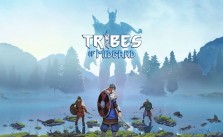Compass of the Destiny: Istanbul PC Keyboard Controls and Key Bindings

Compass of the Destiny: Istanbul draws players into a richly detailed world that blends the historical grandeur of the 17th-century Ottoman Empire with the allure of an immersive fantasy adventure. As a Venetian navigating through a maze of intricate relationships and historical quests, you’ll find yourself face to face with the mysteries of the Fîtrat Realm, a dimension where destiny and creation intertwine. Your character’s fate is in your hands, shaped by every decision you make, every skill you acquire, and every path you choose to follow.
To steer your character through the intricate narrative, it is essential to have a good grasp of the controls so we put together this comprehensive guide detailing the PC keyboard controls & Xbox controller bindings for Compass of the Destiny: Istanbul.
Keyboard and Xbox Controller Bindings
Action |
Keyboard |
Gamepad |
| Move | WASD | Left Stick |
| Camera | Right Mouse Button | Right Stick |
| Jump | SPACE | A |
| Sprint | SHIFT | LT |
| Walk | ALT | |
| Camera Distance | Mouse Wheel | Right Stick |
| Light Attack | Left Mouse Button | RT |
| Heavy Attack | Left Mouse Button (Hold) | RT (Hold) |
| Interact | F | X |
| Compass | C | Right Stick (Push) |
| Inventory | I | D-Pad Up |
| Map | M | D-Pad Down |
| Dodge | SPACE | A |
| Combat Mode | R | Y |
| Pause | ESC | View Button |
| Previous Weapon | Q | LB |
| Next Weapon | E | RB |
| Skill 1 | 1 | |
| Skill 2 | 2 | |
| Skill 3 | 3 | |
| Skill 4 | 4 | |
| Quick Use 2 | 5 | |
| Quick Use 3 | 6 | |
| Quick Use 4 | 7 | |
| Quick Use 5 | 8 | |
| Torch | L | |
| Quick Map | CAPS |