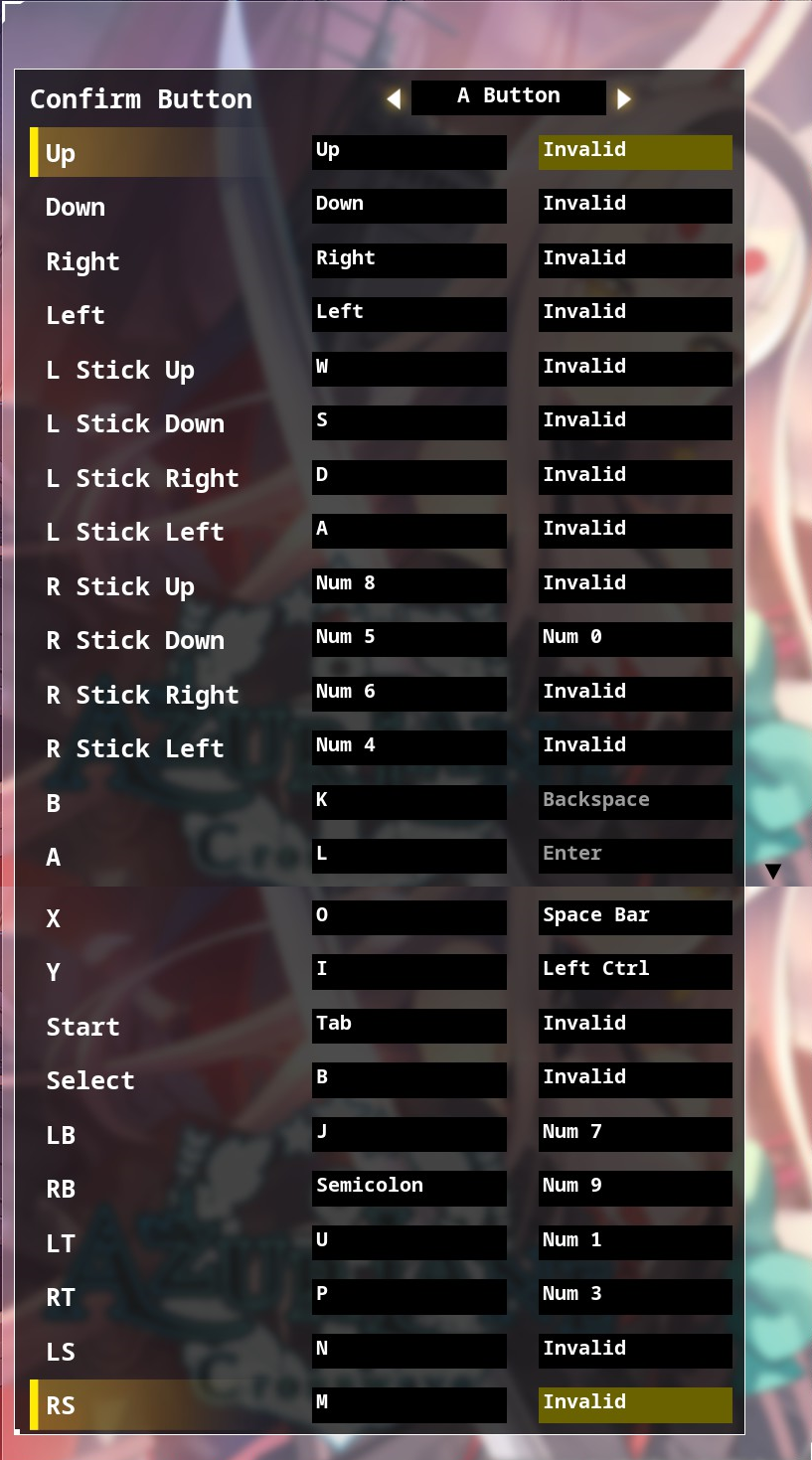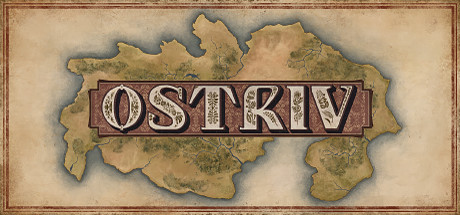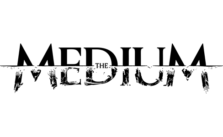Azur Lane Crosswave PC Keyboard Controls Guide
/
Game Guides, General Guides /
16 Feb 2020

These are the default key bindings for the game Azur Lane Crosswave. Make sure to bookmark this page so you can easily refer to it!
PC Keyboard Controls
STORY
- 9 Num —> Automatically
- 3 Num —> Skip
- I —> Text history
- Right mouse key —> Hide text window
- Left mousekey & Enter —> Next
MAP
- I —> Menu
- K & Backspace —> Zoom
- Enter —> Confirm
MAP MENU
- I —> Change secretary
- O & Left mousekey —> Secretary Communication
- Backspace & Right mouse key —> Return to map
MAP MENU DOCK
- O —> Ship selection
- I —> Divide into categories
- 7 Numb —> switch between main and support ships
FIGHT
- I —> Auto-attack
- K —> Evade an attack, Sprint, Defend
- O & Space bar —> Left attack
- L —> Right attack
- Left mouse key —> Standard attack
- Right mouse key —> Stronger standard attack
Subscribe
0 Comments
Oldest