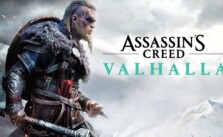Assassin’s Creed: Brotherhood PC Keyboard Controls
/
Game Guides, General Guides /
01 Feb 2020

Default Key Bindings
The default control scheme for Assassin’s Creed: Brotherhood for PC is:
Key Binding |
Action |
|---|---|
| W | Move Forward |
| S | Move Backward |
| A | Move Left |
| D | Move Right |
| 1 (Right Click) | High Profile / Jog |
| 0 (Left Click) | Armed Hand |
| Shift | Empty Hand |
| E | Head |
| Space | Legs |
| 1 | Quickslot 1 |
| 2 | Quickslot 2 |
| 3 | Quickslot 3 |
| 4 | Quickslot 4 |
| Q | Weapon Wheel |
| F | Target Lock |
| T | Contextual Camera |
| C | Center Camera |
| TAB | Map |
| ESC | Pause |
| 9 | First Person Camera |
| Mouse Up or Up Arrow | Pan Camera Up |
| Mouse Down or Down Arrow | Pan Camera Down |
| Mouse Left or Left Arrow | Pan Camera Left |
| Mouse Right or Right Arrow | Pan Camera Right |
Subscribe
0 Comments
Oldest