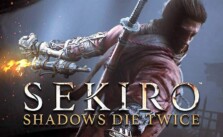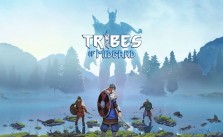Shadows: Heretic Kingdoms PC Keyboard Controls Guide
/
Game Guides, General Guides /
28 Mar 2021
Are you ready to dive into the world of Shadows: Heretic Kingdoms? If so, here are the default keyboard controls to help you get started. As with most PC games, you can customize these controls to your liking by going to the settings section within Shadows: Heretic Kingdoms.
PC Controls & Hotkeys
Here are the default PC controls;
| Function | Key Binding |
| Use Item slot 2 | 2 |
| Use Item slot 3 | 3 |
| Use Item slot 4 | 4 |
| Use Skill slot 1 | Q |
| Use Skill slot 2 | W |
| Use Skill slot 3 | E |
| Use Skill slot 4 | R |
| Comparison with an off-hand item | Left Shift |
| Toggle Local Map Mode | Key-ESC |
| Quicksave | F5 |
| Quickload | F8 |
| Skill Tree | T |
| World Map | M |
| Highlight Interactable Items | Left Alt |
| Inventory | I |
| Journal | J |
| Heal Active Character | Space |
| Change to Devourer | A |
| Change to Ist Puppet | S |
| Change to 2nd Puppet | D |
| Change to 3rd Puppet | F |
Subscribe
0 Comments
Oldest