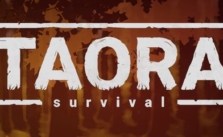Siege Survival: Gloria Victis PC Keyboard Controls & Shortcuts
/
Game Guides, General Guides /
18 Mar 2021
In this guide, you will be able to find the complete list of controls and shortcuts for Siege Survival: Gloria Victis. Please note that you can also change these controls to your desired keys.
PC Keyboard Controls and Key Bindings
Hotkeys
- Select/Move to: Left Mouse Button
- Free Camera Rotation: Right Mouse Button
- Camera Movement: W, A, S, D, or Arrow Keys
- Speed Up Game Time: Num +
- Rotate Camera Right & Left: Q & E
- Switch Camera View: Caps Lock or Enter
- Zoom In & Out Camera: Num + & Num –
- Hold to Move Camera: Left ALT
- Switch Active Character: TAB
- Center Camera on Active Character: Spacebar
- Character Selection: 1, 2, 3, 4
- Open Menu: ESC
- Open Map: M
- Open Inventory: I
- Go to Sleep: L
- Go to Storehouse: C
- Open Bastion Panel: B
- Economy Summary: N
- Go to Pigsty: P
- Go to Henhouse: O
- Go to Fireplace: F
- Go to Stump: F1
- Go to Workbench: F2
- Go to Repair Workshop: F3
- Go to Butcher Table: F4
- Go to Herbal Workshop: F5
- Go to Dryer: F6
- Go to Composter: F7
- Go to Furnace: F8
- Go to Water Collector: F9
- Go to Armory: F10
- Go to Garden Plot: F11
- Go to Rat Trap: F12
- Rummage: R
- Eat a Meal: 0
- Drink Clean Water: 9
Subscribe
0 Comments
Oldest