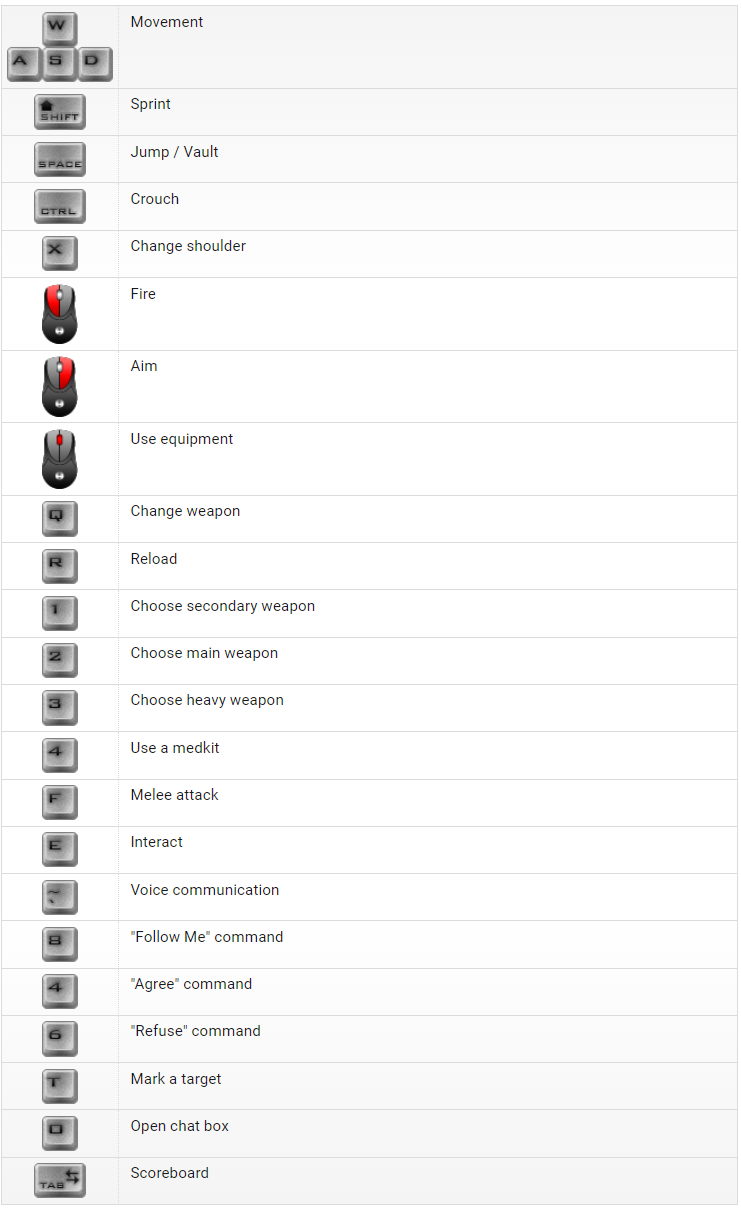World War Z: Aftermath PC Keyboard Controls Guide
/
Game Guides, General Guides /
21 Jun 2021
Need a quick refresher on World War Z: Aftermath controls? This guide has all the default keybinds and shortcuts in one place. Whether you’re in the main menu or mid-game, you can always tweak your controls—just head to Options > Controls.
Here’s your go-to list of default PC controls:
Controls and Hotkeys
- Move Forward: W
- Move Backward: S
- Move Left: A
- Move Right: D
- Sprint: Left Shift
- Vault / Climb: Space
- Crouch: Left Ctrl
- Switch Shoulder: X
- Fire: Left Mouse Button
- Minizoom: Right Mouse Button
- Right Mouse Button: Q
- Reload: R
- Switch to Secondary Weapon: 1
- Switch to Primary Weapon: 2
- Switch to Heavy Weapon: 3
- Use Medkit: 4
- Melee: F
- Use: E
- Use Equipment: Middle Mouse Button
- Voice Communication: ‘
- Follow Me: Num 8
- Agree: Num 4
- Refuse: Num 6
- Mark Target: T
- Open Text Chat: O
- Scoreboard: TAB
You can also refer to the controls screenshot below for a visual reference.
Did we miss any keybinds? Drop a comment below, and we’ll update the guide as soon as your suggestion is approved!