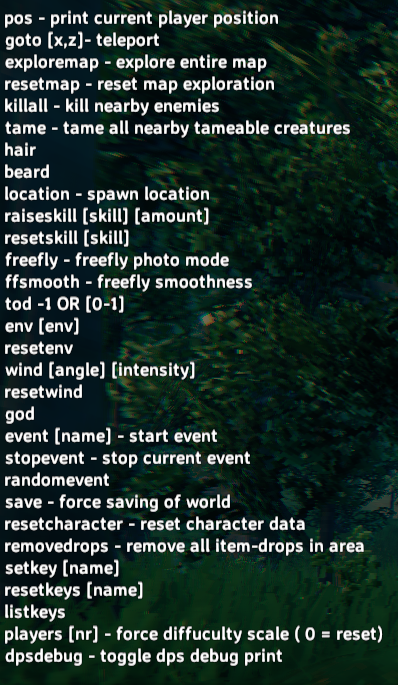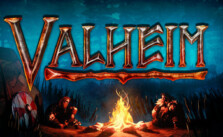Valheim – Server Admin Commands
/
Game Guides, Valheim /
04 Jan 2021
Server Admin Commands
Console Commands
While playing the game, press F5 to display the console window. Then, type one of the following codes and press [Enter] to activate the corresponding cheat function.
To list all the COMMANDs you can use, open the console in-game and type in help.
Note: Typing “imacheater” will add/activate a bunch of additional (cheat) commands. (god mode, etc.)
Basic Commands
- kick [name/ip/userID] – Kick the user.
- ban [name/ip/userID] – Ban the user.
- unban [ip/userID] – Unban the user.
- banned – Shows a list of banned users.
- ping – Send a ping to the server to ger your latency.
- lodbias [number] – Set distance lod bias. If empty shows actual lodbias. By default 1.5
- info – Print system info
Cheat Commands
- god – enables god mode
- pos – print current player position
- goto [x,z] – teleport
- killall – kill nearby enemies
- exploremap – explore the entire map
- resetmap – reset map exploration
- tame – tame all nearby tameable creatures
- location – spawn location
- freefly – freefly photo mode
- ffsmooth – freefly smoothness
- event [name] – start event
- stopevent – stop current event
- players [nr] – force difficulty scale (0 = Reset).
- raiseskill [skill] [amount] – raise skill lvl (example: raiseskill run 100)
- resetcharacter – reset character data
- dpsdebug – toggle DPS debug print
- save – force saving of the world
- removedrops – remove all item-drops in the area
- resetwind – resetwind
- players [nr] – force difficulty scale (0 = Reset)
How to Spawn Items & Items Spawn Cheats;
Boss & Creature Spawn Cheats & Commands;
All Event Commands;
Subscribe
0 Comments
Oldest