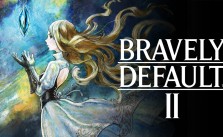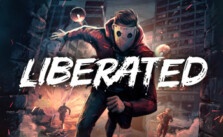TFM: The First Men – Managing Stockpile and Binding an Item
Managing Stockpile
Stockpile management in TFM: The First Men is an important aspect of the game, as it allows players to keep track of their resources and ensure that their characters have the necessary items to complete various tasks. Here is a guide on how to manage your stockpile in the game:
- Characters will automatically bring all items they find to the stockpile and will take anything they need from it whenever necessary. This means that you don’t need to worry about manually moving items to and from the stockpile all the time. However, there are two ways to manually interact with the stockpile.
- You can send an item in a character’s inventory to the stockpile by right-clicking the item and choosing “Stock” or “Stock all” while the character is drafted, in the home region, and not in combat.
- To retrieve an item from the stockpile, you can right-click on it and choose a character from the list. The game will display which characters cannot consume or bind the item, so be sure to select a character that can use the item. Keep in mind that the stockpile does not have a limit and can hold an infinite amount of items, so you don’t need to worry about running out of space.
- Another way to manage your stockpile is by using activities. These will automatically perform actions such as stocking and taking items from the stockpile depending on the needs of the moment. Keep an eye on your stockpile and make sure it is not cluttered with unwanted items. You can remove them by clicking on the item and selecting “Sell all” or “Remove all.”
Binding an Item
In TFM: The First Men, bindable items are items that can be bound to a character, and are a specific subset of all items available in the game.
Bindable items have to be bound to a character by right-clicking them while in the character’s own inventory. Right-click the item in the character’s inventory and select “Bind.” If the character meets all the item’s prerequisites, it will fit into its appropriate slot.
Bound items cannot be removed from the character and replacing them will destroy the currently bound item. Therefore, it is recommended to think twice before binding an item to a character. Characters cannot bind items while in combat.