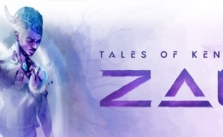STAND-ALONE Controls (Keyboard & Gamepad)
/
Game Guides, General Guides /
25 Feb 2023
This guide’s got you covered with all the default keyboard and Xbox gamepad controls for STAND-ALONE. The controls are super simple & intuitive so you won’t have to memorize a ton of actions or mess around with remapping too much. But, if you ever want to tweak them to your liking, you totally can… Check out this guide whenever you need a quick reminder of the controls.
PC Keyboard Controls
- Attack: Hit the X key.
- Jump: Press C.
- Dodge: Tap Z.
- Skills: Use A for Skill 1, S for Skill 2, D for Skill 3 and F for Skill 4.
- Checking your gear?: Just hit Tab to open your inventory.
- Moving around: Use the Arrow Up to go up, Arrow Left to move left, Arrow Right to head right, and Arrow Down to go down.
- Want to interact with something?: Arrow Up is your go-to.
- Making choices: Confirm with X and back out with C.
- Flipping your Skill Card?: Z is the key.
- Navigating menus is easy: Arrow Up and Arrow Down to scroll through options, Arrow Left and Arrow Right to switch tabs or pages.
Xbox Gamepad Controls
- Attack: Press X to launch an attack.
- Jump: Hit A to jump.
- Dodge: Tap B to dodge or evade.
- Skill 1: Use the Left Bumper (LB) for the first skill.
- Skill 2: Press the Right Bumper (RB) for the second skill.
- Skill 3: The Left Trigger (LT) activates the third skill.
- Skill 4: Use the Right Trigger (RT) for the fourth skill.
- Inventory: The Menu Button opens your inventory.
- Interact: Press Y to interact with objects or characters.
- Confirm: A is used to confirm selections.
- Cancel: B is used to cancel or go back.
- Flip Skill Card: Press X to flip or change your skill card.
Subscribe
0 Comments
Oldest