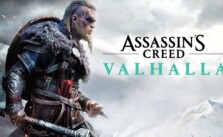Alone in the Dark (2024) Xbox & PS5 Controls Guide
/
Game Guides, General Guides /
23 Mar 2024
Alone in the Dark’s making a comeback and giving the classic ’92 game a solid makeover… it’s legit for sure. The best part? Getting deep into all that exploring & detective work. Plus you get to see the story from two whole different sides, which is just awesome.
Heard some folks moaning about the shootin’ mechanics but for real, it ain’t nothing to sweat over. The baddies? Not too hard and we ain’t exactly drowning in new weapons or anything.
In this guide we’re dropping all the PS5 & Xbox controls you need to know… Need a quick rundown? Bookmark this page for those times you gotta double-check.
Xbox Controller Bindings
- LB: Press this to examine objects or environments more closely.
- LT: Use this to aim your weapon or focus on a target.
- L: Tilt this stick to move your character around the world.
- L (Pressed): Click it in to break into a sprint. It’s your go-fast button.
- Left D-Pad: Press this to quickly switch to your third weapon.
- Up D-Pad: Use this to consume items, such as health packs or buffs.
- Right D-Pad: Tap this to select your primary weapon.
- Right D-Pad (Hold): Hold this down to switch to your fourth weapon, usually for special circumstances.
- Down D-Pad: Press this to switch to your secondary weapon.
- View Button: Press this button to enter investigation mode, allowing you to discover clues and secrets.
- Menu Button: Hit this when you need a breather. It pauses everything.
- Hold View Button: Keeping this down brings up the map. It’s how you figure out where to go next.
- RB: Use this for melee attacks, letting you engage in close combat.
- RT: Press this to perform ranged attacks or to seize opportunities during combat.
- Y: Press this to enter stealth mode, making it harder for enemies to detect you.
- X: Time to reload. Hit this when you need more ammo in the chamber.
- B: Press this to dodge attacks, allowing you to avoid damage from enemies.
- A: Use this to interact with the world, whether it’s talking to NPCs, opening doors, or picking up items.
- R: Tilt this stick to move the camera, helping you get a better view of your surroundings.
- R (Pressed): Need some light? Press this down to flip on your flashlight. It’s dark in here!
PlayStation 5 Controls
- L1: Examine
- L2: Aim
- Left Stick: Move
- Left Stick (Pressed): Sprint
- Left D-Pad: Weapon 3
- Up D-Pad: Consume
- Right D-Pad: Weapon 1
- Right D-Pad (Hold): Weapon 4
- Down D-Pad: Weapon 2
- Touchpad Button (Press): Investigation
- Options Button: Pause
- Touchpad Button (Hold): Map
- R1: Melee
- R2: Ranged Attack / Opportunity
- Triangle: Stealth
- Square: Reload
- Circle: Dodge
- X: Interact
- Right Stick: Camera
- Right Stick Pressed (R3): Flashlight
Subscribe
0 Comments
Oldest