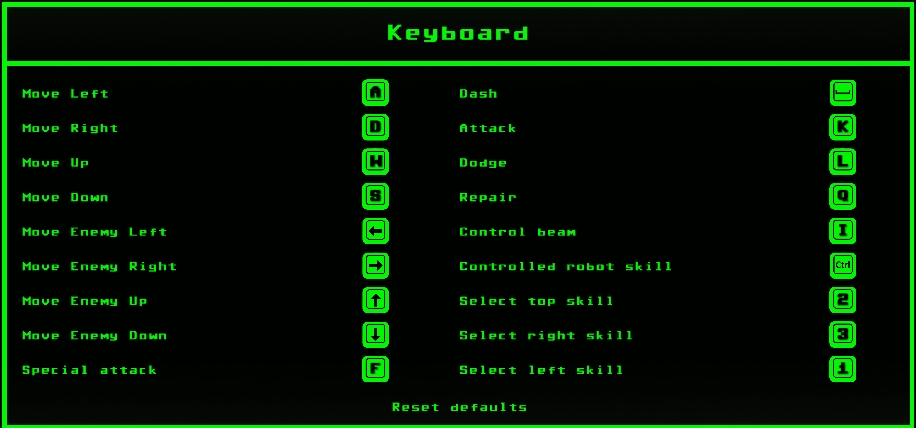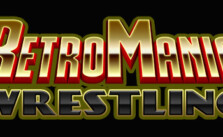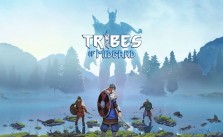Retro Machina PC Keyboard Controls & Key Bindings
/
Game Guides, General Guides /
12 Jul 2021
PC Keyboard Controls & Key Bindings
The default Retro Machina PC Keyboard and Mouse Commands and Controls are as follows. You can change your control settings by going to the Main Menu and selecting Options -> Controls.
- Move Left – A
- Move Right – D
- Move Up – W
- Move Down – S
- Move Enemy Left – Left Arrow
- Move Enemy Right – Right Arrow
- Move Enemy Uo – Up Arrow
- Move Enemy Down – Down Arrow
- Special Attack – F
- Dash – Space
- Attack – K
- Dodge – L
- Repair – Q
- Control Beam – I
- Controlled Robot Skill – Ctrl
- Select Top Skill – 2
- Select Right Skill – 3
- Select Left Skill – 1
Subscribe
0 Comments
Oldest