Fixing the ‘Stuck at Loading Screen’ Issue in Red Dead Redemption 2 on PC
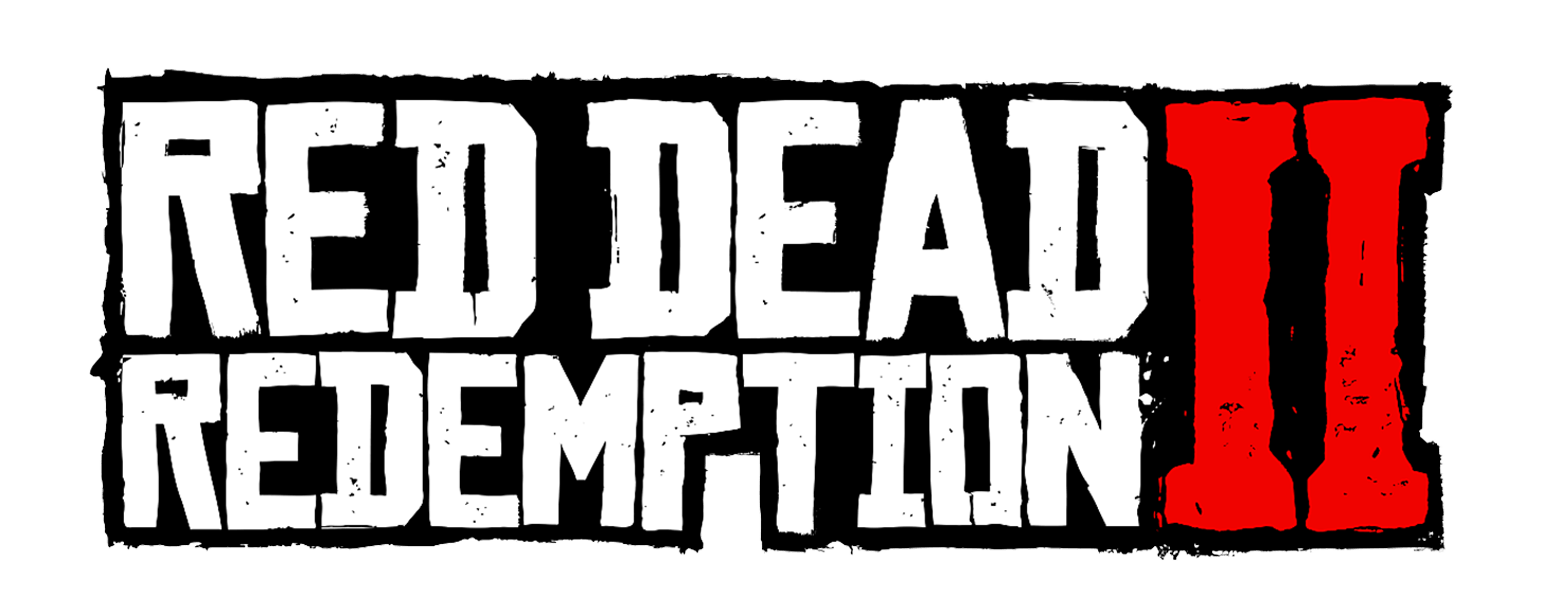
Red Dead Redemption 2 PC players are facing the issue where the game is stuck at an infinite loading screen. The following are a couple of things that you can do to fix this issue.
Any unnecessary USB device attached to your system can potentially cause an infinite loading screen issue to happen, like wired controllers and more. Just unplug them until the game starts, and you can plug the controller back in to play the game.
If this doesn’t work for you, then go to;
PC / Windows: C:\Users\USERNAME\Documents\Rockstar Games\Red Dead Redemption 2\Settings\
(You need to replace USERNAME with your actual user name in Windows)
And delete the “Settings” folder. This will reset all of the video and audio options you have adjusted, but this should get past the infinite loading screen.




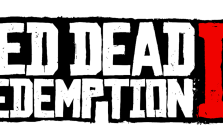
Didn’t work. Keep getting the infinite loading screen
Yup, didn’t work for me either
This issue is now a year old and Rockstar didnt fix it. wth. This also didnt work for me.