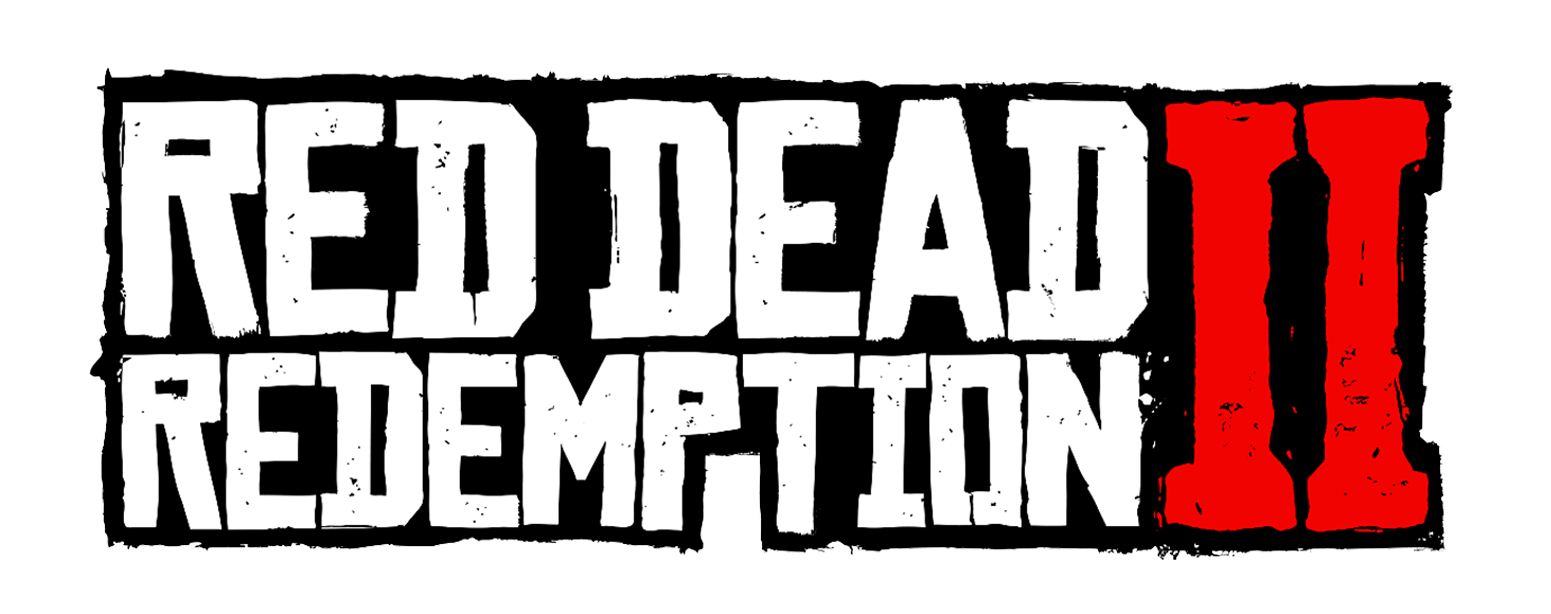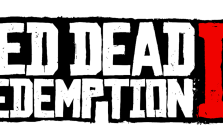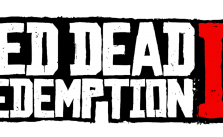Red Dead Redemption 2 PC – How to Change the Subtitles Language
/
Game Guides, General Guides /
06 Nov 2019
How to Change the Subtitles Language
If your subtitles are entirely in the wrong language, follow these simple steps to Change the Subtitles’ Language;
- Head into the settings for the Rockstar Games Launcher.
- Select settings and change the launcher language to another language setting.
- Close it, and reopen. You now need to change the language back to yours and then run the game. This will switch the subtitles to the language that you want.
Subscribe
0 Comments
Oldest